How can I create a Right to Left flipping book with page-flipping effect?
Question:
Hi, I have purchased FlipBook Creator Professional several days ago, it works great and i like it very much. Due to my own need, I want to create a Right to Left flipbook, does your software have such a feature for me to create a Right to Left flipbook ? Thank you for your help.
Answer:
FlipBook Creator Professional is a very powerful software which provides you with so many features to customize your own style flipbook or digital magazine. Here is a step-to-step guide about how to create right-to-left page flip book (digital magazine, digital brochure, photo album etc) from PDF documents. Please follow the step guide to create it. If you have something confused, just contact us in time.
Here are the detailed steps:
Step 1:Create FlipBook
First of all, you need to launch FlipBook Creator Professional.
- 1.Download: Download FlipBook Creator Professional from our website.
- 2.Import: Start to import PDF document to FlipBook Creator Professional.
- 3.Design: Choose the templates and themes and then edit pages.
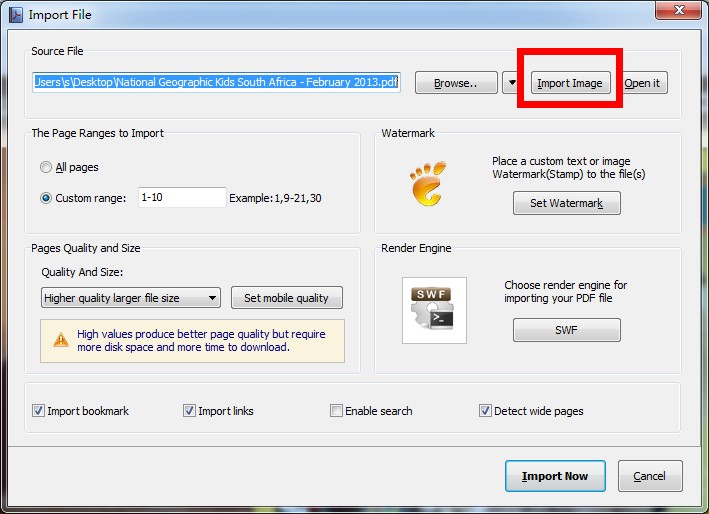
Step 2: Search the option of "Right to Left", and then click to choose "Yes" or "No". "Yes" stands for that the feature of "Right to Left" does work. "No" means that it will preserve the original appearance.
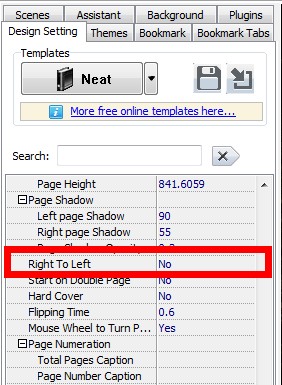


Step 3: Publish flipbook publication to different formats of document.
