How can I design the look and feel of digital publication?
Question:
Hi, as we all know, there are hundreds of flipbook software on the internet in this fast developing society. I want to look for a powerful and stable flipbook software to publish pdf to flipbook. It is a new form to promote our products on the internet. It helps to reduce the costs and improve products awareness. Moreover, it even allow me to share with others easily. This kind of software is exactly what I need.
Answer:
Hi, accoring to your need, FlipBook Creator Professional is your best choice. You might ask what is FlipBook Creator Professional and how you can benifit from it. Firstly, FlipBook Creator Professional is the most reasonable flipbook software for you to convert simple PDF documents to digital magazine or digital catalogs easily. It enables yout to design your own look and feel of digital publication. The following will give you a brief introduction to how to design your digital publication.
Here are the detailed steps:
Step 1:Create FlipBook
First of all, you need to launch FlipBook Creator Professional.
- 1.Download: Download FlipBook Creator Professional from our website.
- 2.Import: Start to import PDF document to FlipBook Creator Professional.
- 3.Design: Choose the templates and themes and then edit pages.
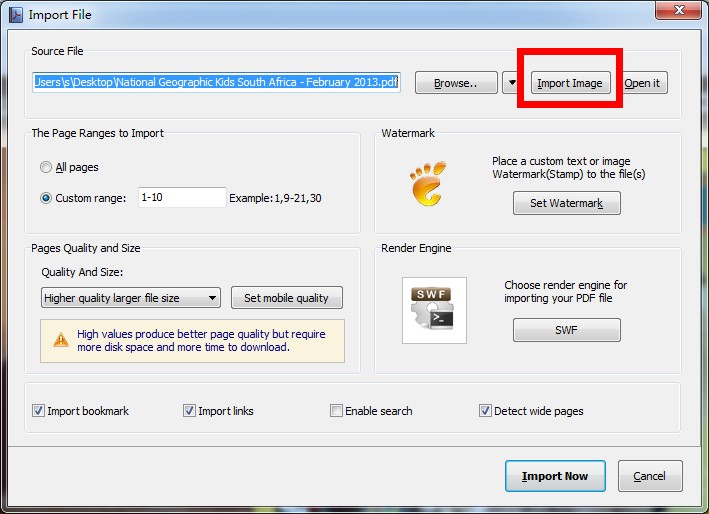
Step 2: FlipBook Creator Professional enables you to design your flipbook publications.
- 1.Choose template and customize your own flipbook theme.
- 2.Define the button color, font color, tool bar color and background color.
- 3.Speech Assistant for you to create audio flipbook.
- 4.Add plugin as foreground or backgroud.
- 5.Add flash, image, photo slideshow, shape to flipbook.
- .
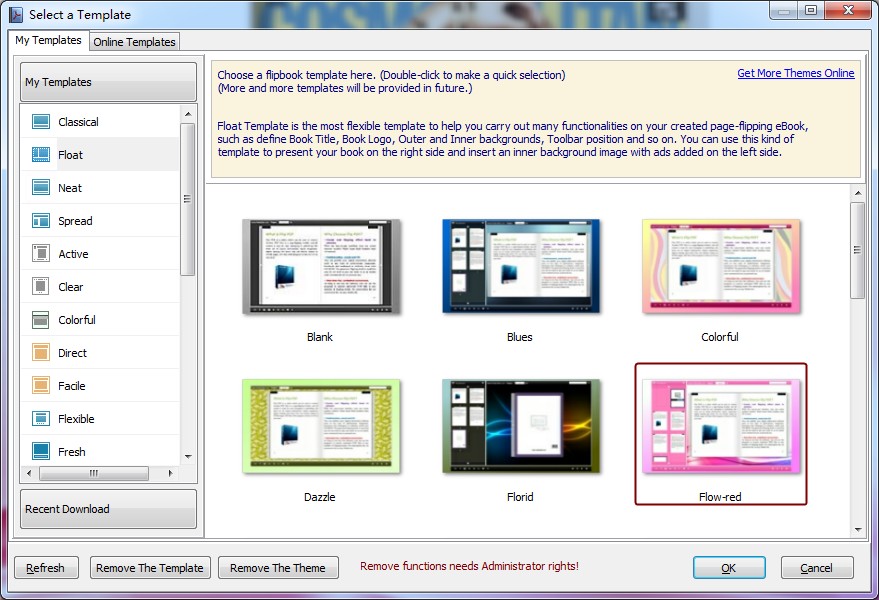
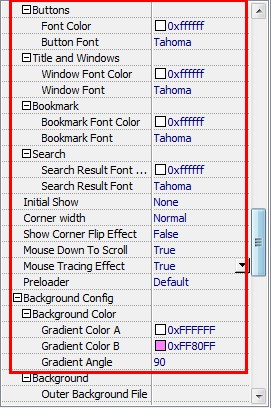
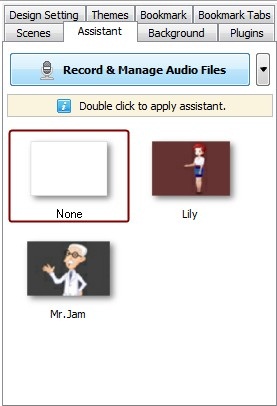
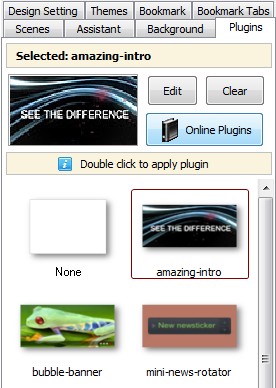
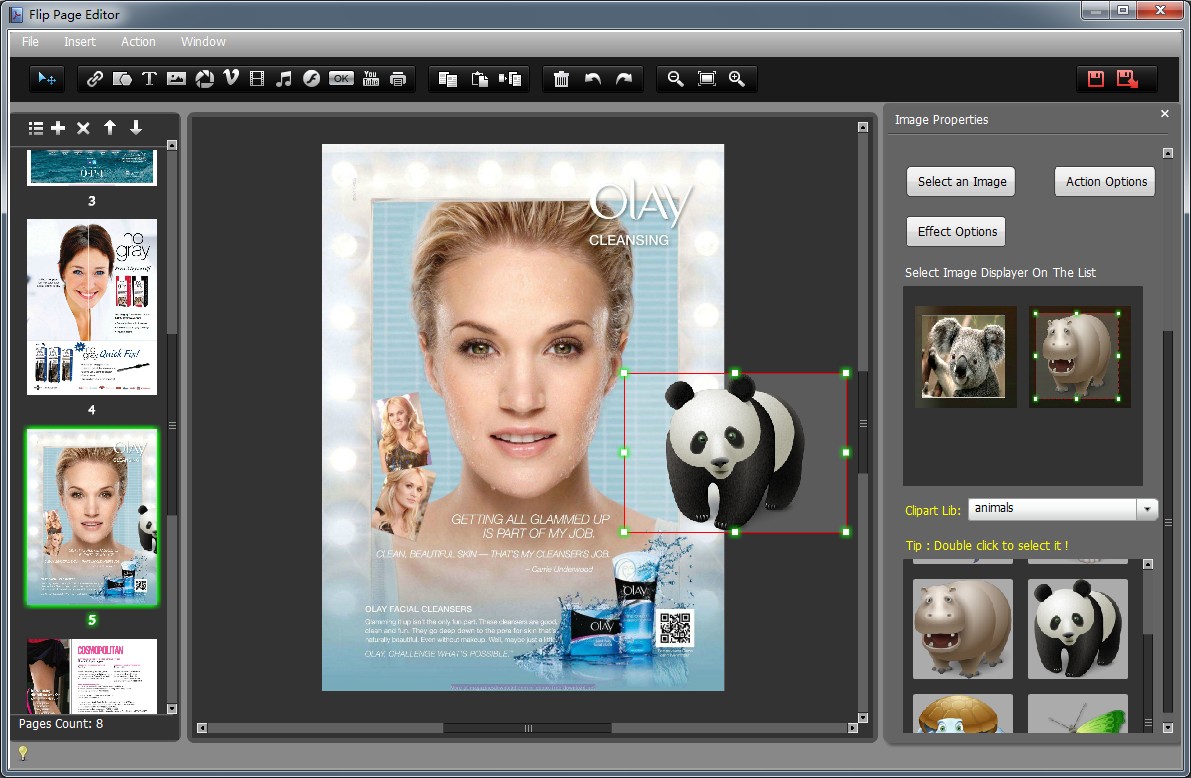
Step 3: Publish digital magazines to different formats, such as html, zip, app, exe and so on.
