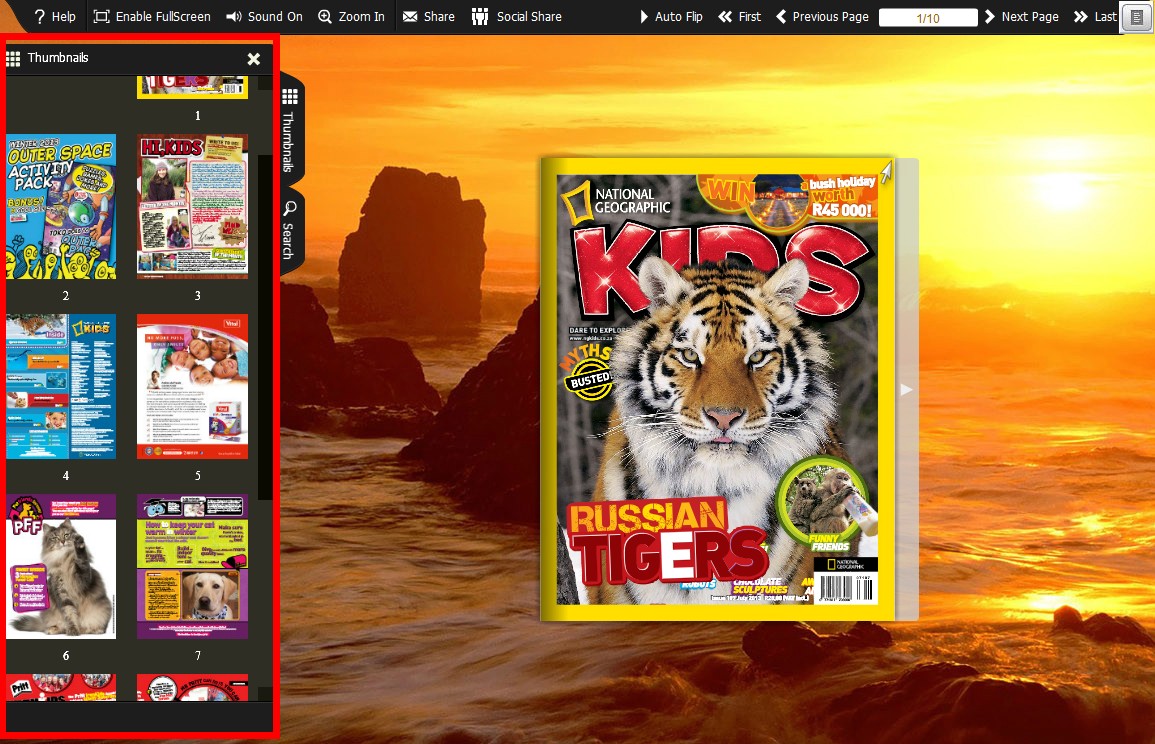How can I make html5 flipping book which shows useful thumbnails for viewing or searching the pages you want?
Question:
I would like to create flipping book with 60 pages by using FlipBook Creator Professional. Due to so many pages, how can I access to the page I want quickly? I have noticed the thumbnails window on flipbook, how can I make use of it?
Answer:
FlipBook Creator Professional is a powerful page flip software for you to convert pdf to online page flipbooks in a short time. It pays more attention to the efficiency. For the most of part, FlipBook Creator Professional devotes itself to helping customers saving their time and raising the working efficiency. As to your question, we strongly recommend you to use the thumbnail feature to search the page you want.
Most of people had ignored the feature of thumbnail. They consider it as an additional feature and do not pay much attention to it and even forget to make use of it. Today, we would like to tell how to search the page you want through thumbnail. In computing, a thumbnail is a very small picture, which you can expand by clicking on it. So you can scan the thumbnail pages to find the page you want quickly. Click on the thumbnails to view larger, more legible page.
Step1: Run the FlipBook Creator Pro software, and then click the button “Create New” to build a new Flipbook Project.
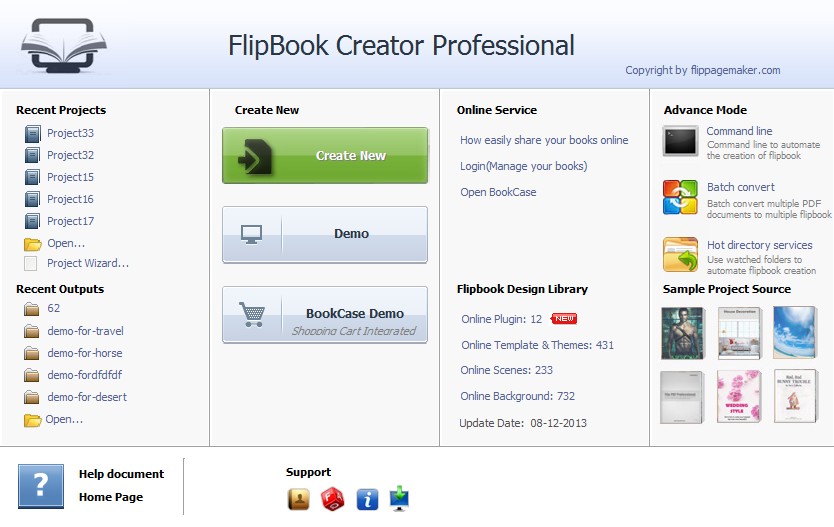
Step2:Click to import PDF document to FlipBook Creator Professional
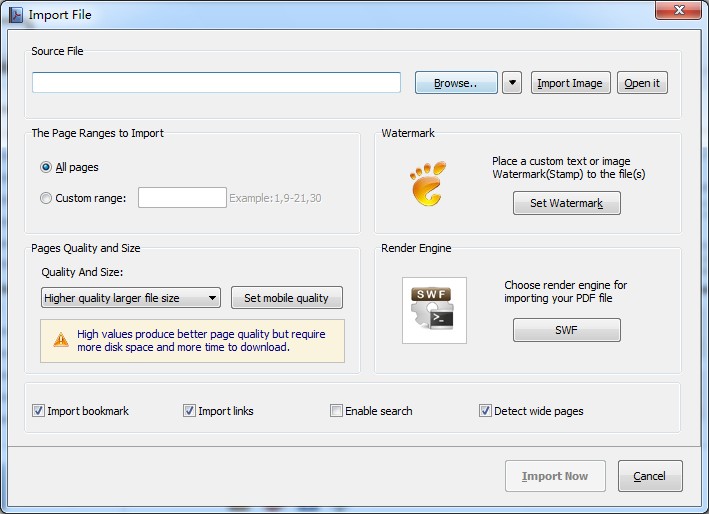
Step3:Click the icon of "Thumbnail" to scan the pages of flipping book quickly, and then find out the page you want.