How Can I Upload Flipbook to My Website?
For most people, they make flipbook in FlipBook Creator, because they want to get more readers or they have a need to show their flipbook to customers. Even some people just want to make stunning flipbook to record everything in their lives. However, when you have finished all conversion settings in FlipBook Creator, no matter what's purpose of you to make a flipbook, upload flipbook online will bring you lots of unexpected conveniences.
Import and customize the flipbook from PDF file in FlipBook Creator as a premise, then you can choose one way to upload your flipbook;
One is Upload in FlipBook Creator:
Click upload button on frame of FlipBook Creator, then it will remind you to sign in with your account;
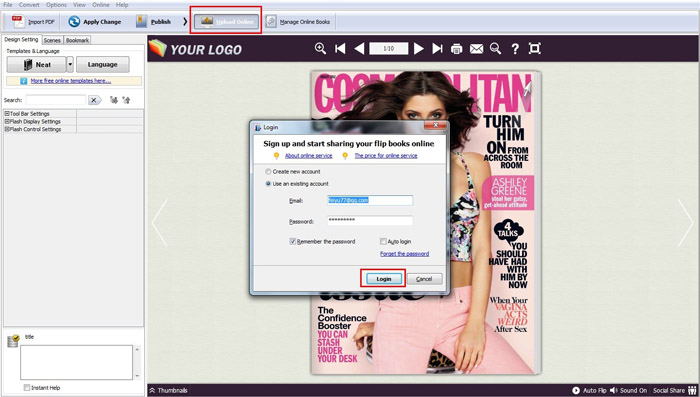
The amazing upload feature in FlipBook Creator need you to pay for it, but it really offers you more conveniences, and you will get your own space to manage all uploaded book. In the upload feature, you will get four direct ways of sharing your online flipbook: social share to hot medium; email share, embedding code to your blog or website and the single flipbook URL on flippagemaker server. Once you have upload your flipbook, you can do any of these four sharing with your account.
Another one is Output HTML version FlipBook
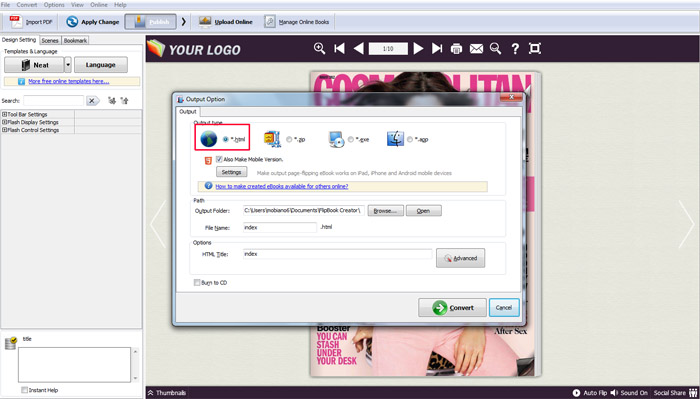
Firstly and Upload to Website: This method needs a website of you. After publish the flipbook to local with the HTML version, you need to sign in an upload tool as FTP, and then upload all outputing files to your website. Then you can view your flipbook with the address you have upload the book, you should open the "index.html" file to view flipbook.
Free download FlipBook Creator
Free download FlipBook Creator Professional
Free download Photo to FlipBook
