How can I use FlipBook creator professional together with A-PDF Page Cut?
Question:
I have used FlipBook Creator Professional for many years and I have found that it enables me to detect the wide page of PDF document, which makes our flipping book more good looking. However, I notice that FlipBook Creator Professional only detect wide page and cut them into two pages. If I want to cut page of PDF to several pages, what can I do?
Answer:
As you said, FlipBook Creator Professional provides you with a feature to detect wide pages. If you want to cut the page of PDF to more pages and convert them to flipping book. I recommend you to use another additional pdf tool: A-PDF Page Cut. With A-PDF Page Cut and FlipBook Creator Professional, you can cut it to more pages and publish them to online digital flipping book. You just need to deal with the PDF document by using A-PDF Page Cut first.
Here are the detailed steps for you.
Step1: Run A-PDF Page Cut and import the PDF document. Cut the page of PDF document to more pages as you want and save the new pdf document on your local computer.
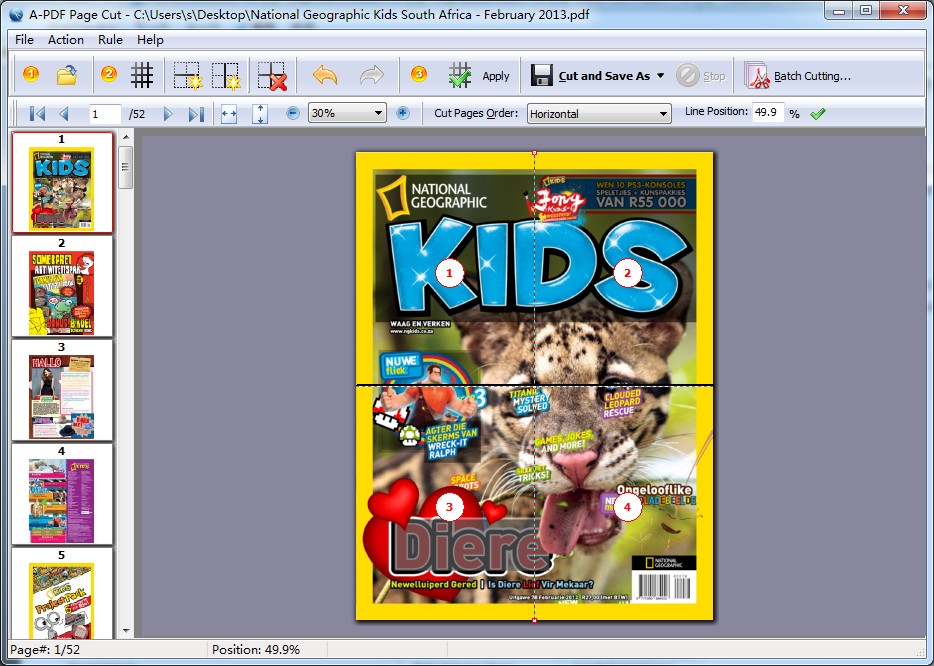
Step2:Click to import PDF document to FlipBook Creator Professional
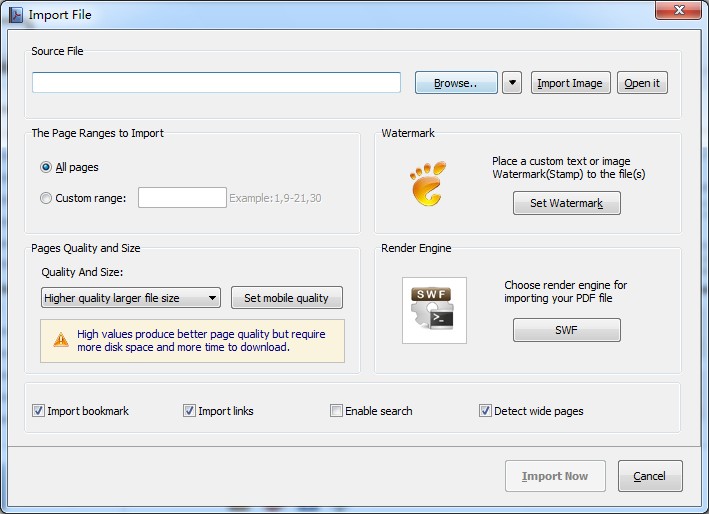
Step3:Publish it to different formats of flipping book as you want.

