How to hide button "Print"?
You can control flipbooks' menu bar show or hide, even can hide the specified button such as "Print".
1 On the left TAB "Design Settings", select "Tool Bar----> Print".
2 Switch status "Yes" to "No".
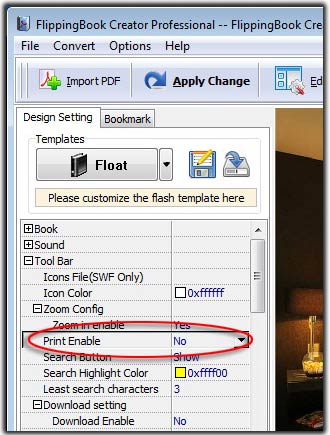
If you also want to hide or open the buttons "Search", "Full Screen", "Download", do like above steps. All functions you can find in the left TAB "Design Settings".
