How Do I Insert a Dynamic Banner in the Flipbook?
In your Google account, you may keep several websites which you are interested in. Well, in FlipBook Creator you are converting flipping page books, but you can also embed a dynamic banner to get news or listen to the radio or MP3 voices. The dynamic banner is for you to choose things to listen or view.
With a FlipBook Creator, you can do a lot of designs to the flipbook you are converting from PDF files. For example the new added dynamic banner of plugin insertion.
Step1: Go to View to Show Plugin Panel:
After importation, you can add the Plugin panel to the main inteface of FlipBook Creator to choose types of plugin;
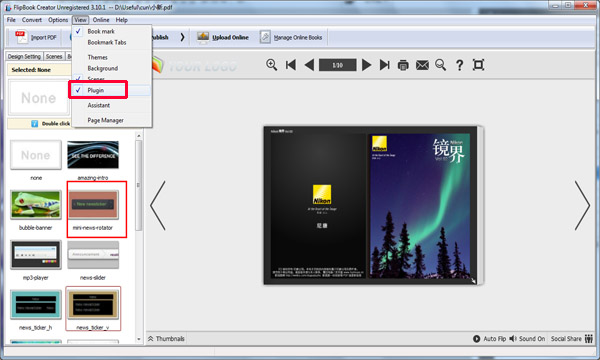
Step 2: Choose a Type of Plugin and Customize it!
Double click a type of Plugin to show on the FlipBook, you can customize the position,size and content of the plugin.
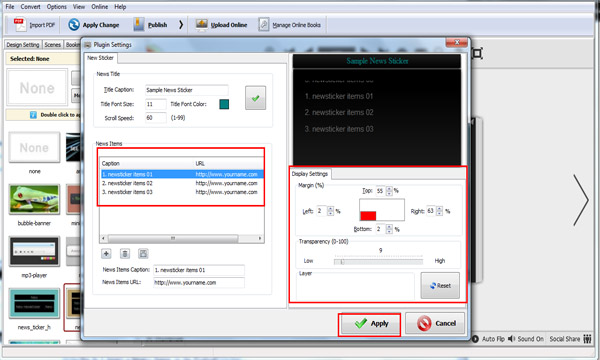
Step 3: Output the FlipBook
Output the flipbook with the format you need, as HTML is for online viewing, App is for Mac viewing, ZIP is for email transform, EXE is for install in PC, CD is for save in CD and mobile version is for viewing on mobile devices of iPhone, iPad and Android devices.
Free download FlipBook Creator
Free download FlipBook Creator Professional
Free download Photo to FlipBook
