How Does the Password Protect Flipbook Files?
Sometimes, we make online publications, but we just want to conveniently view the flipping files anywhere, but do not let others to view the content of flipping book if without my permission.
From the situation, people need to set a password to Flipping Flash by FlipBook Creator which then will protect your flipping Flash from unexpected viewing.
Go to Design setting panel in FlipBook Creator, and there are three parts for you to set: Toolbar setting, Flash display setting and Flash control setting. The security setting is under Flash Control Setting.
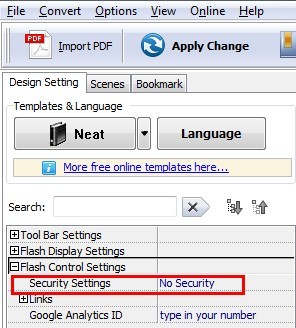
Open the security setting and set the security password, by the way, you can set the password to protect the whole book or for several pages in the flipping Flash you are converting.
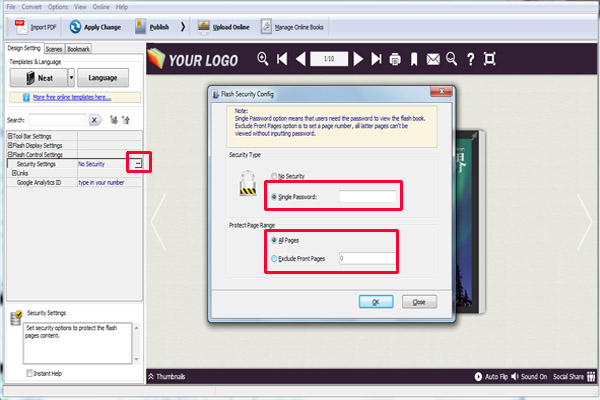
Then publish or upload the flipping Flash which with a password to protect itself.
Free download FlipBook Creator
Free download FlipBook Creator Professional
Free download Photo to FlipBook
