How does the share button on MAC flash flipping book work?
Different from social share, here we talk about the share button which has been there as the FlipBook Creator for MAC burn. You could feel curious about its working mechanism. Frankly, it is very simple, just send the current book URL (after converted into flipbook, you could publish it online and then use a URL directs it to help people from internet visit it with ease) by email (generally when you click it, you will launch Outlook). In fact, in the process of building the flipbook, the URL is your preset. What you should do is enter the presetting URL in the current editing flipbooks’ share button, and then, after convert it into flipbook, you have to upload it on the directory to which the URL direct to valid the URL which will be sent by email after click the share button. For example, somebody visit your flipbook online and click the share button, and then he launch his local system Outlook (if he install it), the URL will become the letter content (also you can write more as the introduction), and then enter the subject and the receiver’s address.
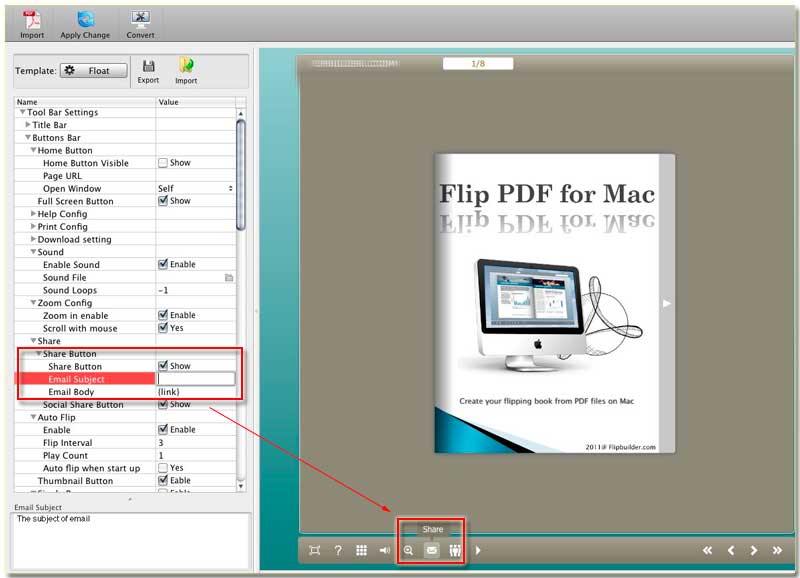
Free download FlipBook Creator
Free download FlipBook Creator Professional
