How the email share works on Lively type of template?
It refers to Windows family software Outlooks if you start using email share on Lively template. People can access to share by email after attach an email subject and body ({link}) of course you should enable email firstly. What they share just the publishing flipbook URL through Outlooks.
1 Show Share Button: seek out for the option of Tool Bar Settings ->Buttons Bar -> Share Button -> Email Share -> Share Button, just show it.
2 Email Subject: enter words related to your flipping book. (People would determine to enter in or not by it)
3 Email Body: place the URL of the publishing flipbook.
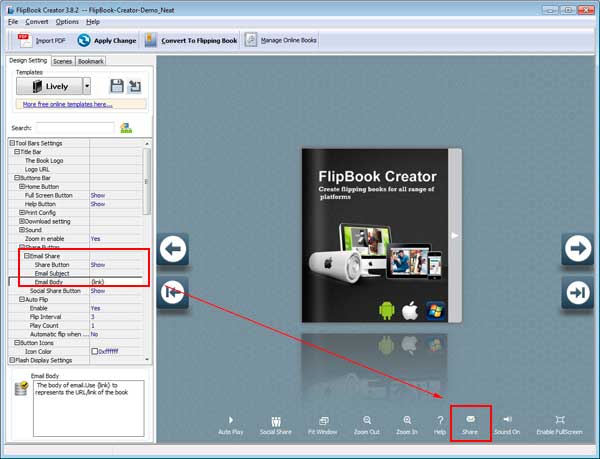
Tip: actually people share the URL of flipbook (opening in their browsers with networking well).
Free download FlipBook Creator
Free download FlipBook Creator Professional
