How to add new page for creating page-flipping digital album?
It is very easy to add new blank page before dragging photos. In fact, you should first add some blank pages for creating page-flip gallery. And then select the layout for every page, then drag and drop photos in.
Step1: Launch Photo to FlipBook, access to the left page-adding section.
Step2: Click the icon of “Add Page”, one click and one new page.
Step3: If you add much more new pages, you can click the icon of “Delete Page” to remove. Similarly one click one page is removed.
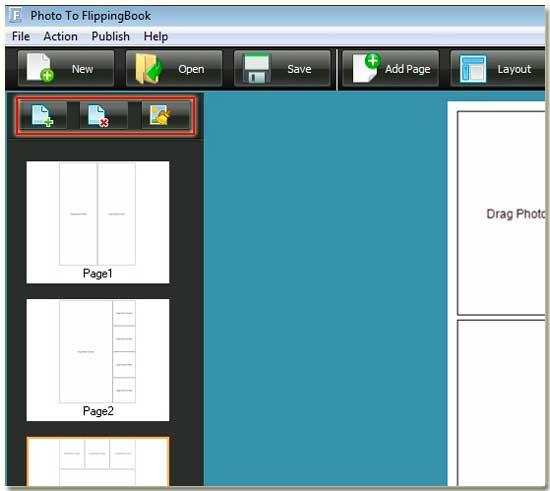
By now you have known of how to add new pages, next you could turn eye to the right photo list. Drag the photos from the right image list to the middle page layout. Adjust the color matching and photo structures. Finally, just do that, you fill photos in every page. It’s time to click top button “Publish” to get approach to the other interface for flash page-flipping book basic settings. In that interface, you can adjust, tool bar color, flip interval, background music, full screen shown, loop display, etc.
Free download FlipBook Creator
Free download FlipBook Creator Professional
