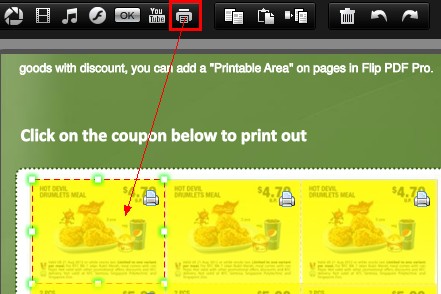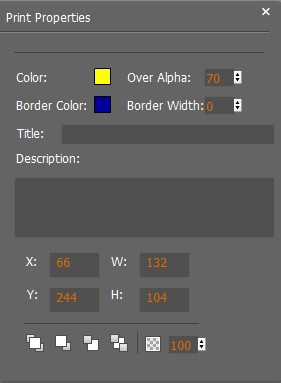Offer print area to reader on flip page by Page Flip Newsletter Maker.
Question:
How can I add print area on object page of flip catalog by Page Flip Newsletter? Readers can print our discount coupon by click this print area on page.
Answer:
Yes, you can use our FlipBook creator Pro Software to add print area on you flash catalog pages.
Here are steps in detail:
Step1: Launch FlipBook creator Pro, and then import PDF from your PC for conversion;
Step2: Click “Edit Pages” button on top toolbar to enter into
(PS: It will spent some times for loading, please be patient)
![]()
Step3: Click “Add Printable Area” button, and then you can draw a print area on object page;