How to Add Video to FlipBook Page in FlipBook Creator?
Question:
In our daily life, YouTube videos are widely spread and popular among everybody online. Have you ever thought about that make ebooks with the popular YouTube videos which may increase more popularity of your publication online as a efficient method?
Answer:
To be honest the FlipBook Creator in pageflipmaker solution are designed as two version. The common version is the FlipBook Creator which is very basic for most users to simply convert PDF into flip page books online. While, another version is the professional version of flipbook converter, it includes one more brilliant feature of Edit Page.
First of all, I would like to tell you the functions in Edit Page inteface of FlipBook Creator Professional. In Edit Page, you can individually add factors to any page of the page flip book you are converting. Text, Image, YouTube or Vimeo videos, Sound, Frame, Link or Printable areas can be added to the flip page book. With all kinds of insertions, you will get an abundant flip page book.
And in the Edit Page interface, different types of Videos have different insertion methods.
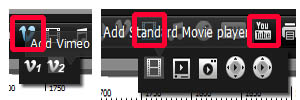
1. Pick a type of Video to insert;
2. Draw a frame in page which you want tou add video;

3. "Select Movie" from PC to add the Video or Paste YouTube or Vimeo video ID and refresh.
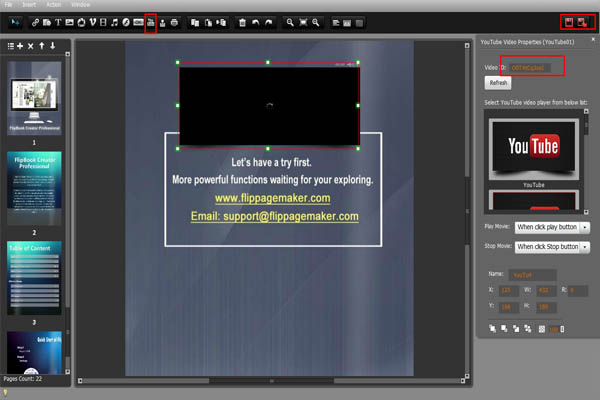
4. Save and Exit the Eidt Page interface, you will see the effect of flip page book with added videos.
