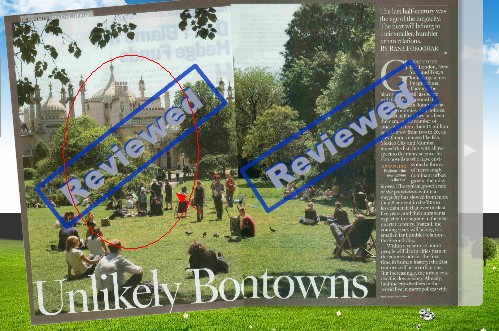How can I add image watermark in my flipbook by Flip Book PDF software?
Question:
Watermark is useful for digital publication. You can use your company logo/name as watermark in your publication to promote image of your company, when readers view this digital publication, they will aware this digital book was designed by you or your company. Watermark also can be used as protect tool, when you have added watermark in your flash publication, this publication will have your logo that keeps it away from others illegally using.
But, how do you create a flipbook, and add a watermark to protect it?
Answer:
Step1: Launch your FlipBook creator program in your computer, and then select a template for your flipbook project;
Step2: Browse PDF from your disk, click “set Watermark” on Import File interface to enter into “Select Watermark” window.
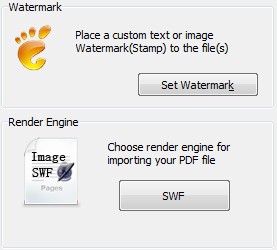
Step3: Double click the watermark you wanted form list to enter into “edit watermark” interface;
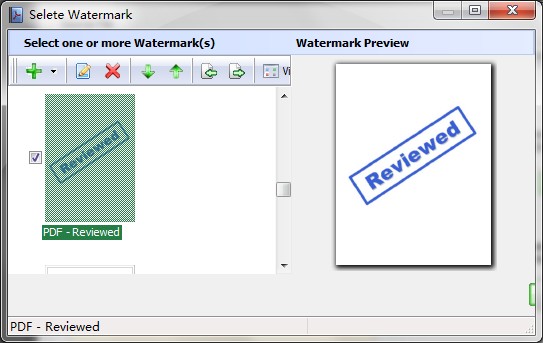
Step4: edit watermark in “edit watermark” interface, then click “ok” button save settings;
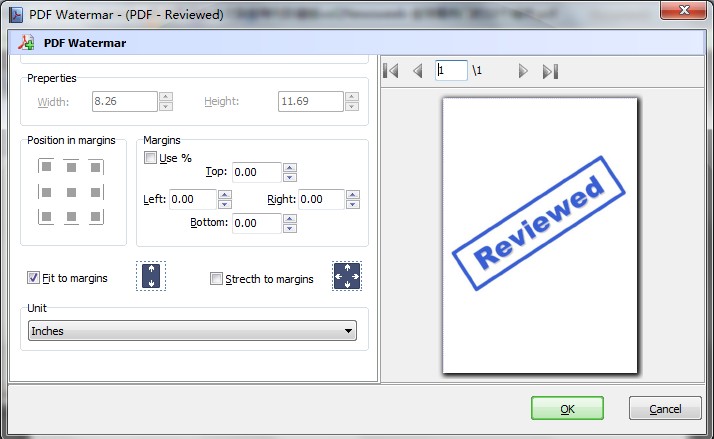
Step5: Click “Import New” button on “Import File” interface, after PDF imported, you will find watermark has added on pages;