How can I make my flipbook auto flip with use PDF to Flashbook Software?
Question:
I want add auto flip feature on flipbook, so readers can freely choose flip mode to improve reading experience.
Answer:
Yes, you can easy make your flipbook flip automatically with use FlipBook creator.
Here’re steps in detail
Step1: Launch FlipBook creator program, then import Adobe PDF from local disk;
Step2: Choose a template from Template box (Use Float as example);

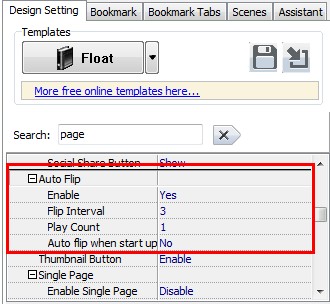
Step3: Find “Auto Flip” bar on Design Setting Panel (Design Setting -> Toolbar Settings -> Buttons Bar ->Auto Flip);
Step4: Set Auto Flip Settings
- Enable -> Yes
- Flip Interval -> input you want number
- Play Count -> input you want flip count number
- Auto Flip when start up -> Yes or No for you options;
Step5: Click “apply change” to refresh flipbook, then you can click “auto flip” button to make you flipbook flip automatically.

