How to Batch Convert PDF to Flip Booklet?
When you have lots of PDF files in your PC, and you have a need to make them stunning Flash flip booklets, you can use the batch conversion in FlipBook Creator. The batch conversion is a saving time function in Flipbook Creator that will produce different flip booklets in one time conversion.
Import Files or Folders of PDF Files:
You can choose to import every single PDF file in your PC, or import all PDF files in different folders;
Set for Flip Booklets;
Define the template settings;
select outputting formats for flip booklets;
Go ro PDF settings to choose importation options.
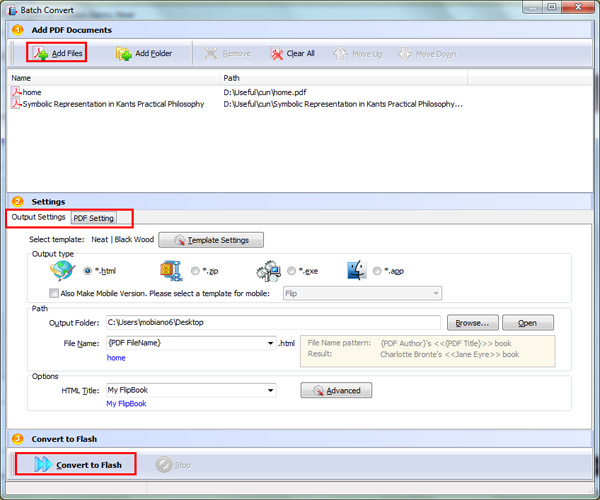
After all Settings, you can press Convert to Flash Button to start PDF files to Flip Booklets conversions.
At last you can open the file to preview.
Free download FlipBook Creator
Free download FlipBook Creator Professional
Free download Photo to FlipBook
