How to cancel the reaction of enlargement as my mouse over the embedded image?
FlipBook Creator Professional allows us to embed so many kinds of multimedia files including movie, flash, link, photo slideshow, image, etc. You can edit these objects with the built-in tools. As you see, the image will react when the mouse over it display bigger and recover as your mouse leaves. It wouldn’t be suitable for all occasions. In some cases, it might look ugly. That is way there are so many users contact us to require remove it. This FAQ could be useful if you are one of them with no need of that reaction.
1 Double click the desk icon of FlipBook Creator Professional.
2 Click on Edit Pages, and insert an image on any page.
3 Uncheck the option of Make it zoom when mouse over or out.
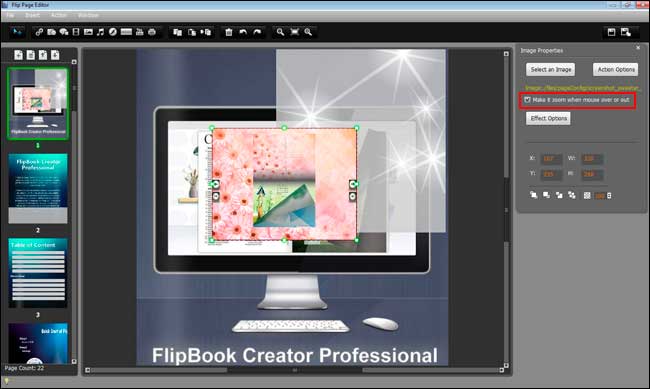
Now, Save and exit the interface of Edit Pages to test the change. The image stays still when your mouse over or out. It doesn’t enlarge anymore. So easy!
Free download FlipBook Creator
Free download FlipBook Creator Professional
