How to change the items style on left Conciseness flipbook?
The last tutorial makes us know how to add items. Now it would be a curious thing for you how to change the left text style by CSS and HTML. Of course, I am not a teacher who teaches HTML+CSS, so I can just guide you how to enter the editing panel of Conciseness. Next, aim at the knowledge of CSS, I’m afraid you have to get it yourself.
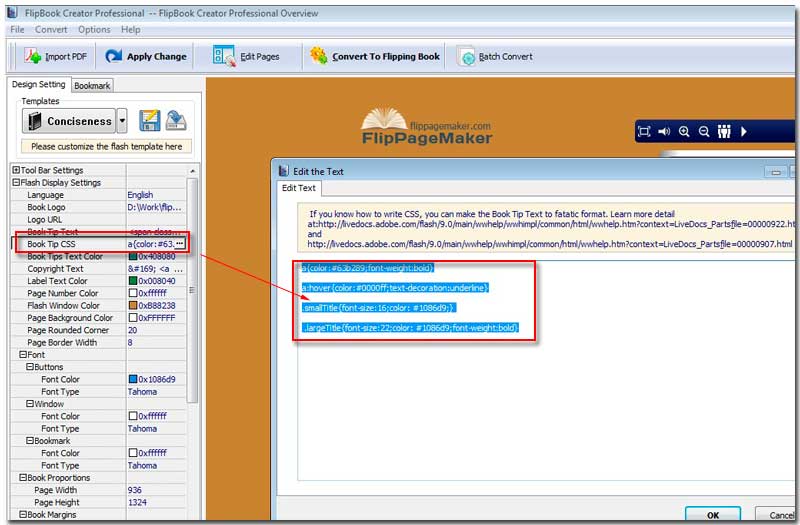
You can check the left content by clicking Book Tip Text. Simultaneously, you can open the CSS editing panel by clicking Book Tip CSS. CSS can control the HTML output. The relationship between CSS and HTML is very close. More details please Google and study.
Free download FlipBook Creator
Free download FlipBook Creator Professional
