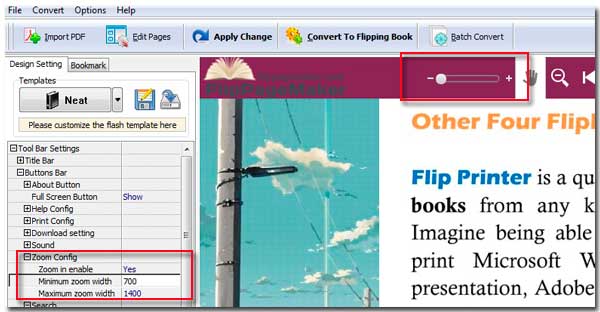How to control the size range of a zooming flipping page on Neat template?
It would be required that limit the size of zooming a flipping page. Today, we start the topic of Neat type template. What size is proper at the clients’ screen? In a certain range, whether the flipping page can be viewed normally not so that small or big comparing with the entire screen. In a word, you can confine it within limits. The output page-turning book, once people click its zoom button, they can view different size of pages in the range you setup.
Step1: Start FlipBook Creator (Professional), select a template from Neat type.
Step2: Find the option on the left settings Tool Bar Settings--Buttons Bar--Zoom Config.
Step3: Set the width of Minimum and Maximum zoom set the unit of measure of it to pixel.