How to Convert PDF to Flipbook and play on Samsung Galaxy Tablets
Video Tutorial
Keep yourself entertained at home and on the road with the Samsung Galaxy Tab, which is one of the most popular smart devices in the world. More and more people now enjoy digital reading in those mobile devices because of their handy feature and convenience for carrying. If you are the people who likes to view PDF document on Samsung Galaxy Tablet, you should not miss the FlipBook Creator software, that help to convert PDF to flipbook in html readable on various mobile devices. Follow below tutorial you will get acknowledge of how to view PDF in flipbook way on Samsung Galaxy Tab.
Step 1 : Run the FlipBook Creator on PC and begin a new project with your PDF.
Step 2 : Choose a template for the publication and design the template to meet your requirement. If you are using the professional version of FlipBook Creator, you can also apply multimedia contents with Page Editor.
Step 3 : Publish the flip book to html and check the option “Also Make Mobile Version”.
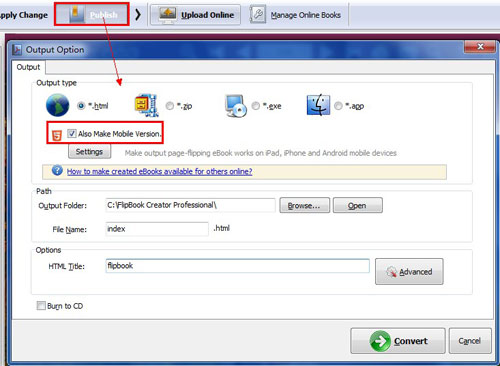
Step 4 : After publishing finished, you can either upload the output files to your Samsung Galaxy Tablet or upload to your online server and open the URL of book to view your flip publication.
