How to Convert PDF to flipbook with wide pages?
Question:
What will you do, if you get a mixed PDF file with both wide pages and normal size pages in? How can you perfectly make your flip page books with such PDF files?
Answer:
You can esily enable the detecting wide pages option in the importation of PDF file in FlipBook Creator, so you will get a flipbook with all clear pages.
Step1:Choose a PDF file to import to the FlipBook Creator which you have downloaded from flippagemaker.com. As the most popular flipping book maker of this site, there are many reasons for its popularity.
The detect wide pages option in the importation interface would be an important reason why users choose FlipBook Creator as their PDF to flipbook maker.
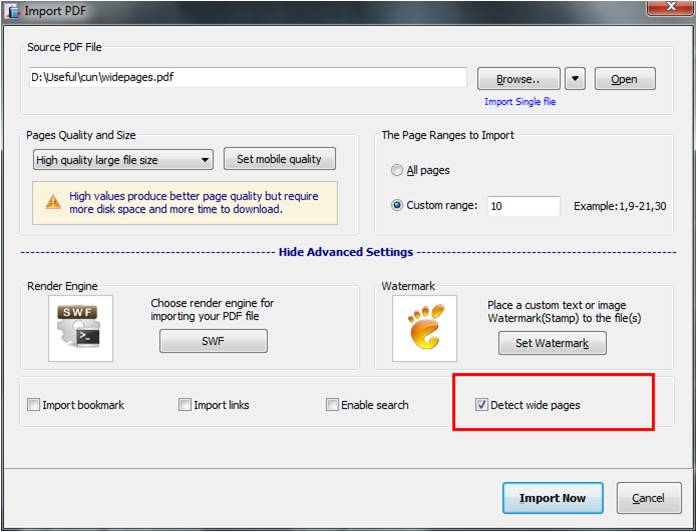
Step 2: Go to advanced settings in FlipBook Creator importation interface and choose detect wide pages option before clicking the import now button;
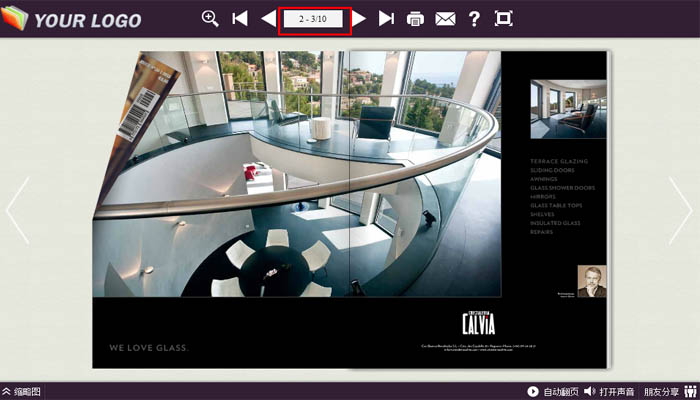
Step3: Now you can see the effect of after detecting wide pages importation;
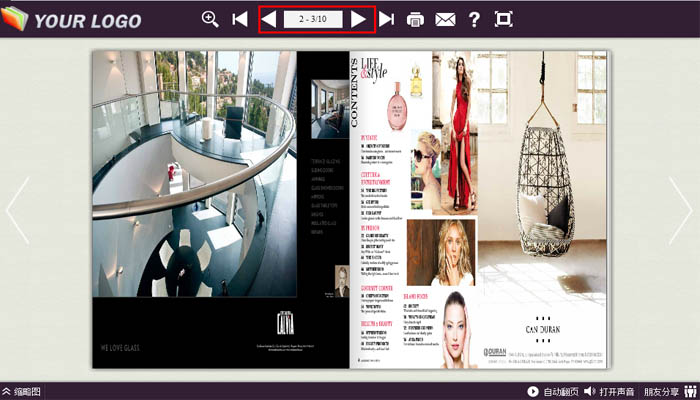
The Image above is the comparison that if you did not enable the detecting wide pages option in the importation of FlipBook Creator.
