How to Converts PPT to Flipbook and add pictures, animation or graphics?
Question:
The format of my wedding catalog is MS PPT, I want to convert it to flash flipbook with page-flipping effect, can I to do it? When I use your software to create flipping book, can I add some pictures, animation, graphics or others multi-media file?
Answer:
Thank you for your concern our FlipBook Creator Pro software. The FlipBook Creator Pro software is not support MS PPT format directly, but you can Use Microsoft Office PowerPoint 2007 to convert your wedding brochure to PDF format file. And then you can use FlipBook Creator Pro to create flash flipbook with stunning page flipping effect.
About your another question of add pictures, animation, graphics or others multi-media file. This answer is yes. You can use Editor Page of FlipBook Creator Pro to add pictures, animation, graphics or others multi-media file.
Below are steps to add multi-media in detail
Step1: After you have imported your PDF file. Click "Edit Pages" to open the edit window of FlipBook Creator Pro to embed multi-media file.
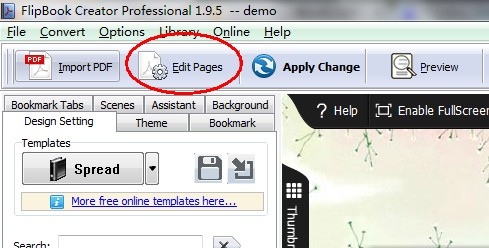
Step2: On the Editor Page window, you can click button options to add multi-media files you want. (Link, YouTube, Local Video, Flash, Sound Player, Image, buttons and so on

Step3: Save you settings and exit "Editor Page" window, refresh your flipbook to see embed files.

