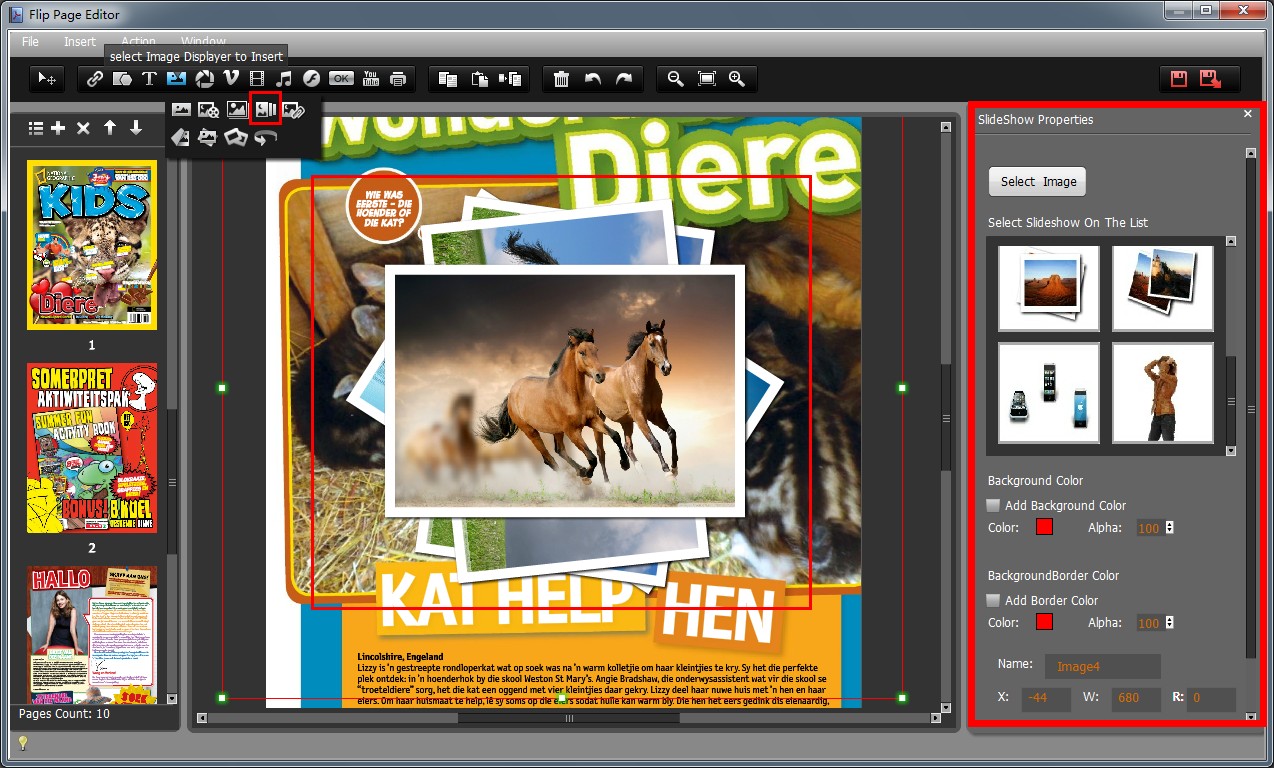How to create a photo slideshow within flipping book by using FlipBook Creator Professional?
Question:
Hi. I would like to create a photo slideshow within my own flipping book by using FlipBook Creator Professional. But actually, I do not know the exact steps to create a vivid photo slideshow by myself. Could you guide me to finish the process?
Answer:
As we all know, FlipBook Creator Professional is a very powerful software for you to create engaging flipping books from PDF document. In addition, you can also edit the pages of flipping book by yourself. As to your question, here are the detailed steps for you to create a photo slideshow within your own digital magazine.
Step1: Run the FlipBook Creator Pro software, and then click the button “Create New” to build a new Flipbook Project.
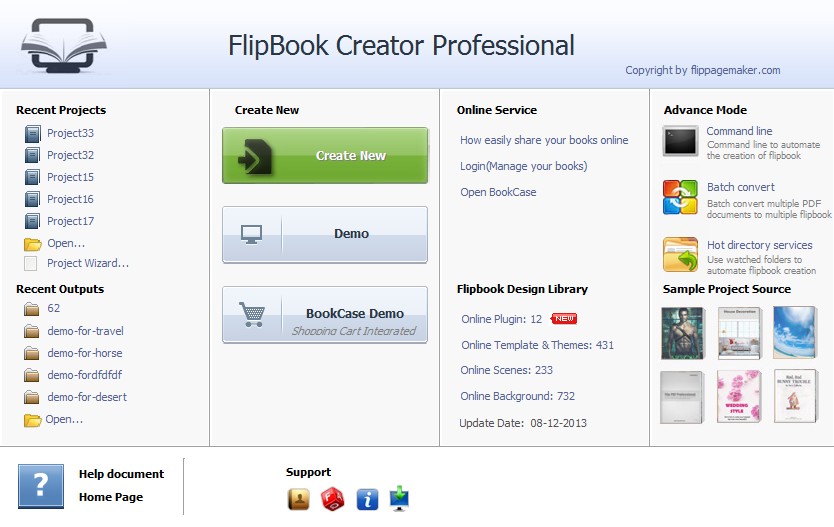
Step2:Click the button of "Edit Pages" to jump to the window of "Edit Page".

Step3:Select an image player to insert the page of flipping book, and add some images to the player. In addition, you can also choose different transition effect.