How to create links to the individual pages of the online PDF flip book?
Question: I am using your windows professional software to convert a PDF document to online digital book with page turning effect. Its page flipping effect runs fine but I also wish to set the default page number, so that I can directly view the page 4 after opening book link. This will make our reading convenient without need to open page 1 to 4 every time. How to create links to the individual pages of the online PDF flip book?
Answer: With using FlipBook Creator Pro software, you can create HTML format flipbook file to local computer. You can publish all flipbook file to your server so that have a book link to set the default page number. Now the below tutorial will show you how to create a hyperlink to a specific page with FlipBook Creator Pro.
Step1: Launch FlipBook Creator Pro software to import and design PDF document;
Step2: Click "Publish" button to choose HTML option and save path, click "Convert" to output your book file to specific path;
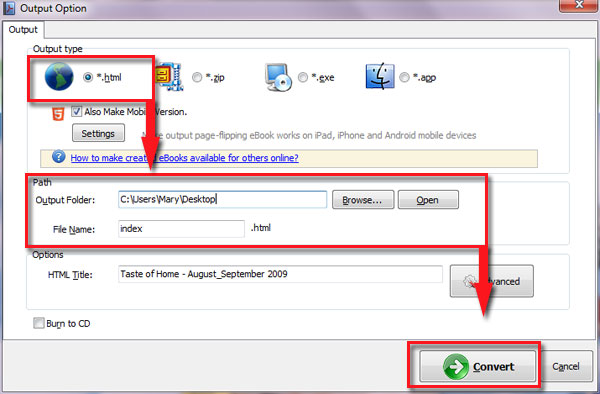
Step3: Publish the output file to your server (via FTP);
Step4: Open the book link, write "#p=4" behind "index.html";
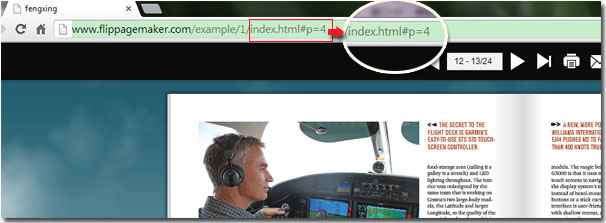
Step5: share this link to your friends, when they open the book, it will directly open page 4.
About us | Terms & Conditions | Privacy | Contact us | Site Map
Copyright © 2015 FlashFlipBook3D Software Co., Ltd. All rights reserved.
