How to create online wedding flipbook by using FlipBook Creator?
FlipBook Creator is an exciting flipbook software that converts conventional files to fancy flipbooks in several format options. It provides users with a quicky way to create an online wedding flipbook by using FlipBook Creator. As we all know, wedding industry is one of the most popular industries in the society. Marriage is a big deal. People will never go into it rashly. Newlyweds will take more photos to remember this day. With FlipBook Creator, newlyweds can create an online digital wedding album and share it with their friends, relatives, colleages, classmates and so on.
Here are the steps for users to create a popular wedding album:
Step1: Quick start.
Lauch FlipBook Creator from the desktop and click the button of “Create New” to import images files.
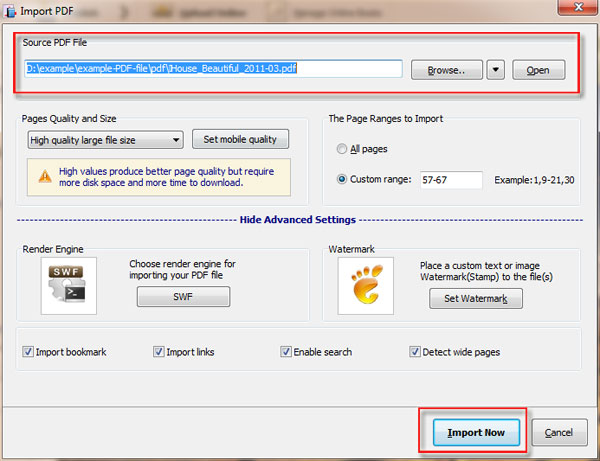
Step 2: Select templates and themes
There are so many flipbook templates and themes in FlipBook Creator. Users need to choose the templates and themes they like.
Step 3: Design Settings.
Custom wedding album with powerful Design Settings.

Step 4: Publish online digital magazine
Users can click the button of “Publish” to wedding album in different formats. In addition, users can also upload those flipbooks they create to our online server.
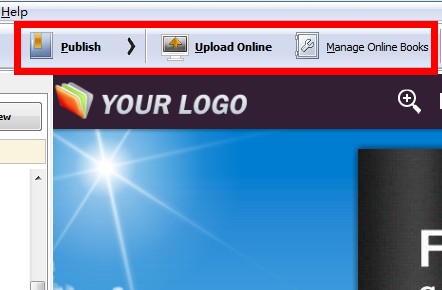
Free download FlipBook Creator
Free download FlipBook Creator Professional
Free download Photo to FlipBook
