How to Edit or Modify Flipbook Pages?
If you have some pages in the original PDF are useless for you to make flipping page presentation, what will you do? Will you let the extra pages be in your flipping presentation or will you find some way to change it? The FlipBook Creator Professional will let you edit pages in flipbook with Page Edit feature.
As you can see, the FlipBook Creator has really fantastic page edit feature which will let you delete, edit or import pages to modify the whole page turning flipbook you are working with.
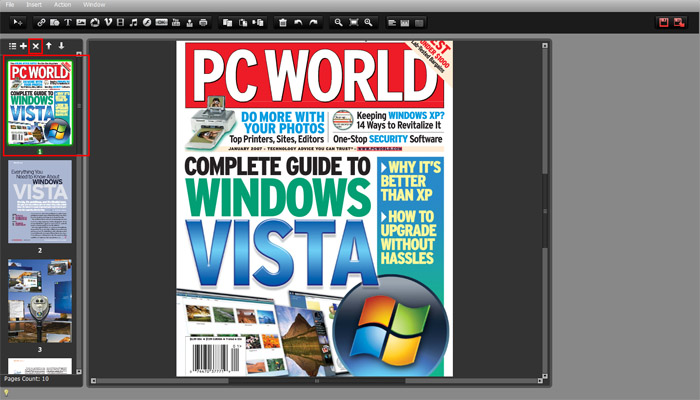
In Edit Page you can:
1. Add different items to the selected page with Image, link, audio, YouTube, Vimeo and movie in PC, etc;
2. View the whole flipbook with imge show or name list;
3. Import or delete pages;
4. Change the order of pages.
After modifications in flipbook pages, you should save and exit with the top right button on the edit page interface.
Free download FlipBook Creator
Free download FlipBook Creator Professional
Free download Photo to FlipBook
