How to embed a button on flipbook to open a new hyperlink?
Digital book enables you either to prevent fell trees or enjoy convenience interactive functions bring about. From this point, you plan to make full use of this kind of interactive designs for example adding a button when people click it they can visit the other webpage to know much more relevant knowledge. As electronic publication, the convenience is on the behalf of success because people invent diverse advanced things for providing convenience. Office to FlipBook Creator professional never falls short of it.
Step1: Launch this software and import an office file (it almost support all the office formats).
Step2: click icon of Edit Page, and then Insert --> Insert Button, and circle a button size area to put it down at any flipping page you selected.
Step3: in the right button editing window, load an image or SWF flash file to cover the button and beautify it.
Step4: click the below button of Action Options, check Open a link, and then enter a URL such as http://www.flippagemaker.com, don’t forget add the head http://.
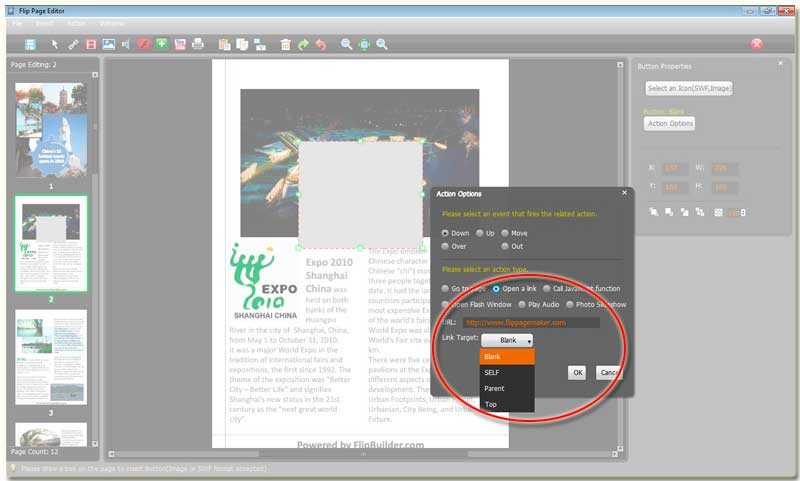
Note: There are 4 options for the link target Blank, Self, Top and parent.
Free download FlipBook Creator
Free download FlipBook Creator Professional
