How to embed video in FlipBook by Flipbook Creator Professional?
Looking for a flip book creator with reasonable price and excellent quality? FlipBook Creator Professional is for your reference. It can't deny that FlipBook Creator is one of the outstanding flip book makers to make gorgeous flipping magazines with 3D page turning effect. Then Flip Book Editor of FlipBook Creator Professional plays an important role in enriching flash flip book with embedding diverse multimedia contents such as music, video, flash and so on. Here we will take embedding video on flipbook for example.
Step1: Add new file to program.
Run FlipBook Creator Professional and then click "Create New" to import file such as PDF, Office and Images to program.

Step2: Move to FlipBook Editor.
After importing file to flipbook then click "Editor Page" to go to Flip Book Editor window and then select "video" icon from the tool bar to continue.
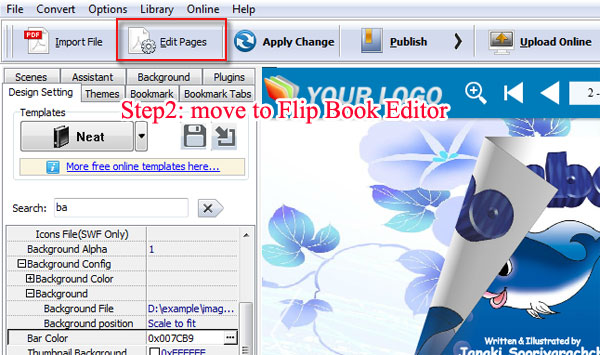
Step3: Embed Video in FlipBook.
Select a page and click "video" icon to choose a video player to insert into flipping magazine page.

Step4: Save and Exit.
Choose a video from local and then customize video player. After that you should click "Save and Exit" to check the video on flipbook.
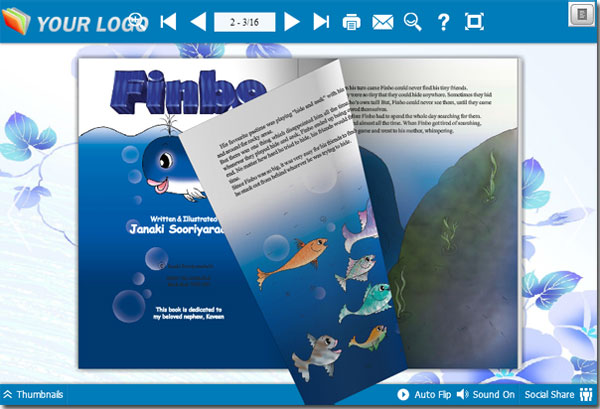
Free download FlipBook Creator
Free download FlipBook Creator Professional
Free download Photo to FlipBook
