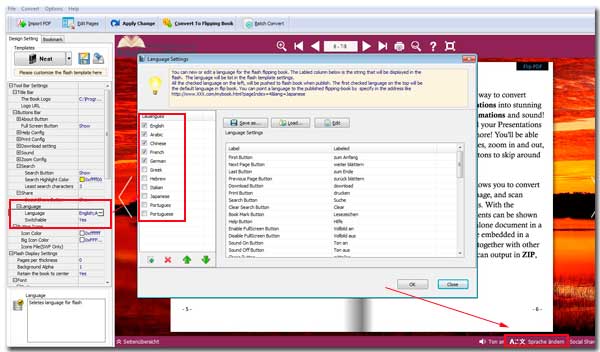How to enables readers to select any from the language options freely?
First, to select freely, you should provides enough options for choosing. You know, There are several languages built-in Neat template of FlipBook Creator. Now what you need to do is check several prepared for people. People who read your digital flipping papers can switch language among different options. How thoughtful the design is! It really reaches to the international communication and offers the best convenience for people all over the world. You would be the best in your people’s heart.
Step1: Start up the software FlipBook Creator, and then select Neat template.
Step2: In the panel of design setting, please find the option Tool Bar Settings --- Language.
Step3: open the language setting panel and check several languages your target customers speak.
Step4: Make the option of Switchable Yes.