How to get the output flipbook file size back down?
It can't ignore that saving the flip book as project file is quite brilliant for future use easily. If you just publish it and forget to save project file, do you know how to get the output flipbook file size back down? If you create and publish the flipbook with FlipBook Creator, then you have the other way to get back the output file and continue editing. That is recent output function. Anyway, it provides the other simple way to get back the output file even though you didn't save a project file. In the tutorial, you will learn to get the output flipbook file size back down in minutes instead of opening project file. Please check the specific steps as follows.
Step1: Run FlipBook Creator.
Run the software and get into the main operation interface with ease.

Step2: Get Recent Output.
Move the tool bar on top and click "File" and then select "Recent Output" in the drop-down list.
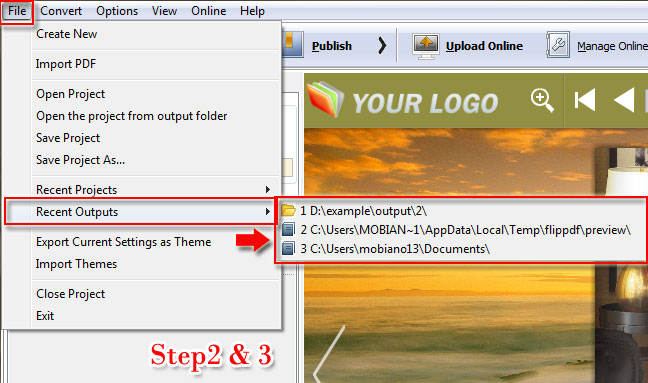
Step3: Recover Output FlipBook.
Then select the recent output flipbook path from Recent Output, click on it then you will find the output flipbook just go back.
Step4: Refresh and Continue Editing.
Then click "Apply Change" to refresh flipbook and continue to edit and publish with ease.

Free download FlipBook Creator
Free download FlipBook Creator Professional
Free download Photo to FlipBook
