How to give my iPhone flipping book a table of content?
As you see, the flipping iPhone book looks simple and brief without complex decorations. It is better on the not so big iPhone Screen. Actually, the components would be shown after your finger touch the screen. The hidden parts include top-right bookmark, zoom in and Auto Play, the bottom page thumbnails. If the book has a quite multifarious structure, a catalogue should be useful. Next, let’s learn how to add table of content for the iPhone flipping flashbook.
1 Start FlipBook Creator for iPhone, click on the tab of Table of Content.
2 Add a father note, and then append child notes to the father. The relationship between child and father is inclusion.
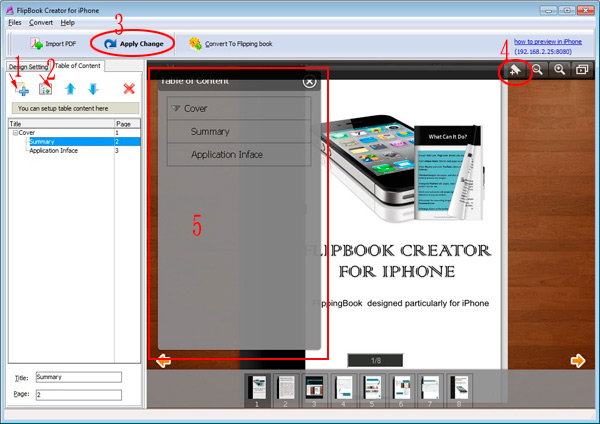
Note: when you click on the items on bookmark window, it takes you to the related page directly.
Free download FlipBook Creator
Free download FlipBook Creator Professional
