How to have different animations (.swf files) play on the same page but once at a time?
Compared with FlipBook Creator, FlipBook Creator Professional is with powerful flip book editor to edit page and enrich flip book exactly. Then indeed, you can insert swf file as animation on the same and make them show at a time. Flip book editor is a highlighted tool to insert wonderful multimedia contents such as text to explain more details, shape to highlight contents, video to show more information, images to beautify and so on. Besides, adding flash animation is to make flip publication graphic and leave a deep impression for visitors.
Step1: Run program and add PDF file.
First of all, download software from official website then run program and import PDF to page flip magazine.
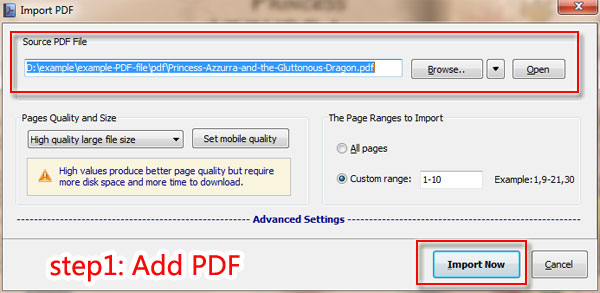
Step2: Go to Flip Book Editor.
Click "Edit Page" button to move to Flip Book Editor. And then select a page click "flash" icon to draw a box to insert flash file (.swf) on flip page.
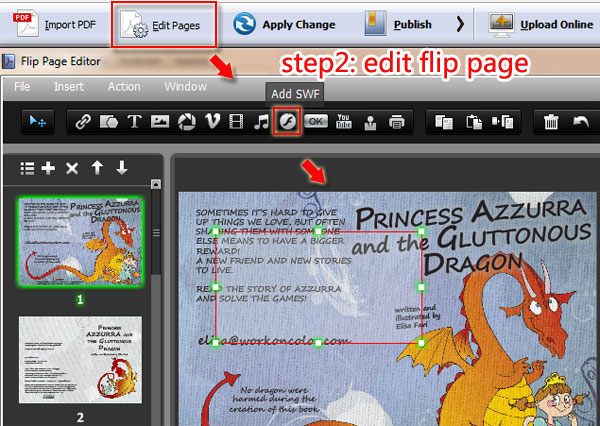
Step3: Customize Animation Settings.
You can import .swf file or select from default flash catalog and then customize the name and size of flash file.
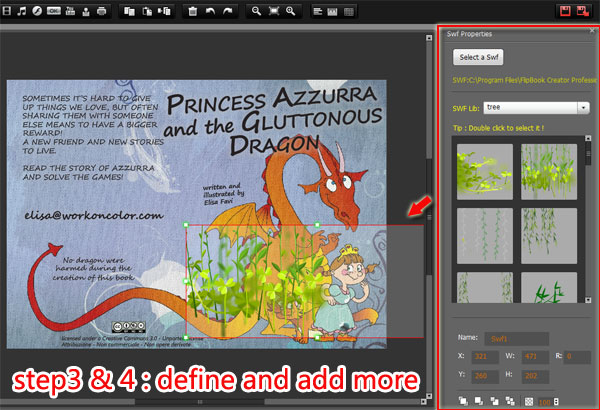
Step4: Insert more Animation on Flip Page.
You can copy the flash file and paste it on same page or just follow the steps and import more new animation on flipping book.
Step5: Refresh Flash Magazine.
After that, click "save and exit" to go back main operation interface and click "Apply Change" to refresh the book to check animation on flip page.
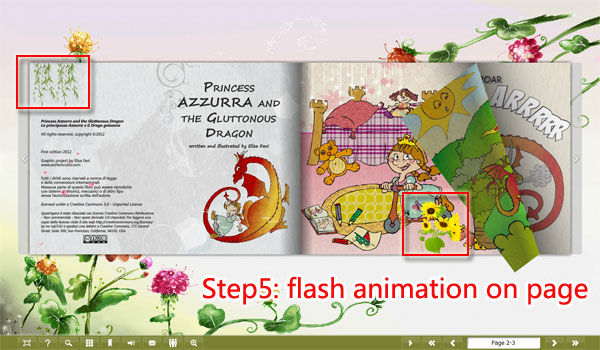
Free download FlipBook Creator
Free download FlipBook Creator Professional
Free download Photo to FlipBook
