How to hide Neat template button full screen?
Actually I think it a little insignificant that hide the button Full Screen or not. Few people refer to it or mention the similar questions. Anyway, to make you find this setting inside the shortest time, I think this tutorial still can do you a favor and meaningful for saving time. You needn’t place the button of Full Screen What if your book already big enough to see clearly. Just kit it, your book omit much complexity and really is a simplification or user-friendly.
Step1: Launch at FlipBook Creator, samely select a Neat template.
Step2: Move eyesight to the left options in the list (left edge), find the option Tool Bar Settings --- Buttons Bar --- Full Screen Button.
Step3: Apply Change and then check the preview effect.
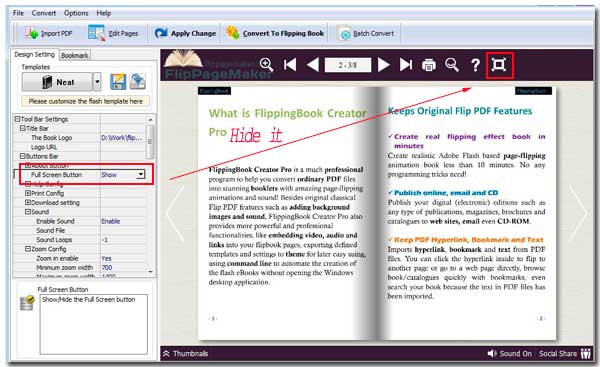
Alright, the full screen button has been hidden.
