How to hide the Thumbnails button?
It will show all the page thumbnails when your finger touch the button of Thumbnails. As a default icon listed on the bottom, maybe you never intend to hide it. To be honest, I don’t know why hide it. Anyway, FlipBook Creator for iPad provides this option to show or hide Thumbnails button immediately. It might be to reach to the utmost satisfaction from users.
1 Start FlipBook Creator for iPad, and then import a PDF.
2 Move the cursor to the left settings, you can find out the option Tool Bar Settings --- > Buttons --- > Thumbnails Button.
3 Switch the option of Thumbnails Button Visible from Show to Hide, finally click on the button of Apply Change on the top menu.
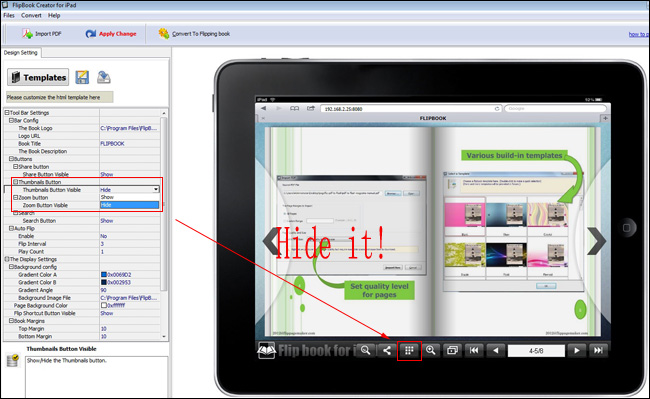
Free download FlipBook Creator
Free download FlipBook Creator Professional
