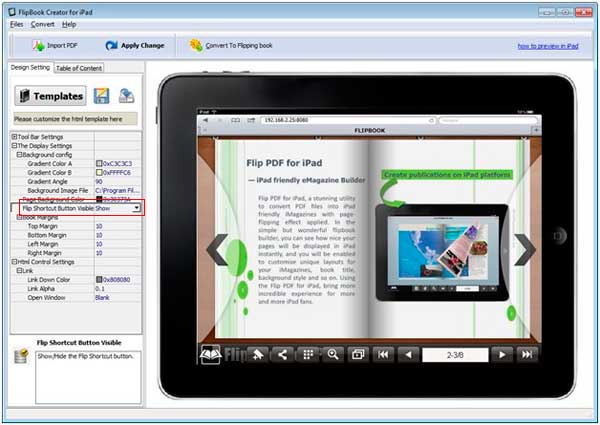How to hide the flip buttons on both sides?
As you see, there are 2 big buttons on both edges of iPad flipbook facilitate the action of flipping. When you touch any one, the flipbook will flip. But sometimes, it displays too big to block the view slightly. Some people may not like it. For this reason, we try to hide it. FlipBook Creator for iPad allows you hide or show it through the built-in settings.
1 Start FlipBook Creator for iPad.
2 Move your eyes to the left settings, find out the options of Flip Shortcur Button Visible, switch it from Show to Hide.