How to import parts of my PDF pages but all?
We would like to pick out some quite useful pages in the PDF as the raw material that we are going to import in FlipBook Creator for HTML5. You know, generally, not all the pages are suitable for the subject we would express. Thereby, we have to filters some less important pages selectively (may for save website space or other reasons).
Step1: Double click the desk icon of FlipBook Creator for HTML5.
Step2: Import a PDF in after clicking on the button of Import PDF.
Step3: Attention please, The option of The Page Ranges to Import is very obvious. We just get in the checkbox of Custom Range, and then custom pages by rule.
Note: You could custom page by entering the page numbers in the form like 1, 9-21, 30. It covers either single page or a page range.
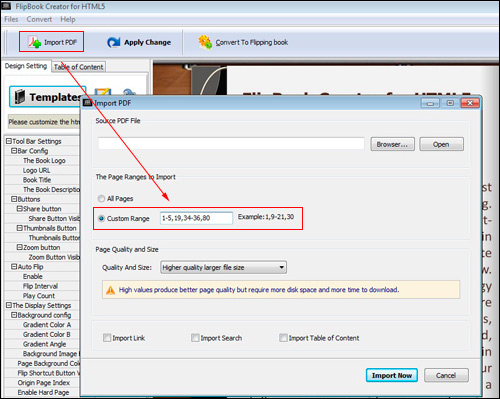
Free download FlipBook Creator
Free download FlipBook Creator Professional
