How to import the settings txt file in FlipBook Creator for MAC?
If you have exported a TXT file which includes all the settings you setup carefully, next you would apply it when need it. When do you need it? It might be for an emergency that for example the clients need a flipping catalog or brochure urgently. In fact, you have no time to design it step-by-step because it would waste of much time. To avoid the clients losing patience, you have to make an end flip brochure for them. Import the previous stored Setting TXT must be the best choice.
Step1: There must be a settings TXT file that was exported in the past.
Step2: Launch FlipBook Creator for MAC, hover the mouse to the left-top interface, and then click Import icon.
Step3: Load the TXT in from local disk.
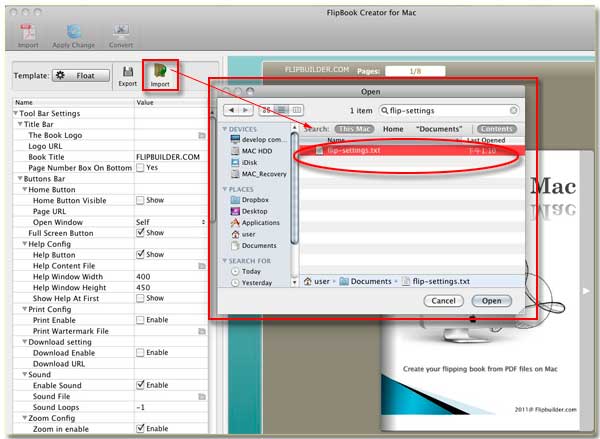
Actually, this action is completed just in several seconds. Next, you can import PDF from the clients to come into operation.
Free download FlipBook Creator
Free download FlipBook Creator Professional
