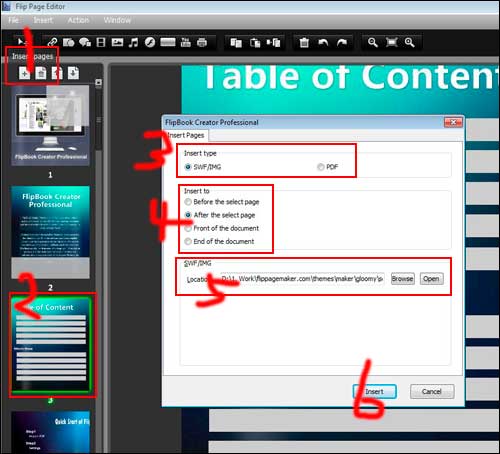How to insert new page into my PDF in Edit Page?
Scene: I’m working on a flipbook and need to insert a new page due to some correction to the artwork. Please can you let me know what I need to do to correct it?
Most of users have encountered, encounter or are encountering this problem. In that way, we desire a solution about how to insert a new page to the editing PDF file. FlipBook Creator Professional enables you to insert page before the selected page, after, the first or last page.
1 Start FlipBook Creator Professional.
2 Move your eyes to left list, Click on any page to select it and then click on the button of Insert pages.
3 Check Insert type SWF/IMG or PDF, and then choose Insert point.
Before the select page
After the select page
Front of the document
End of the document
4 Load in the page you want to insert.