How to lay a button on any shopping flip page?
A flipping shop catalog produces reliable results, clearly display differences, bring together what belongs together, present meaningful choices, and locate what users want. To realize all the items proposed, you need a powerful shopping catalog maker like Flip ShoppingBook Maker. The common PDF catalogs will become flash flipping HTML publication. People preview the shopping catalog by browsing your webpage. So cool! Let’s learn a tiny function first as start.
1 Double click the icon Flip ShoppingBook Maker on the desktop.
2 Enter into the interface of Edit Page for Shopping Cart by click on the button of Edit Shopping Cart.
3 Select the icon of Add Button to click, add a button on any flip page.
4 Select an image or SWF as the cover of the button.
5 Setup the action for the button by clicking on the button of Action Options. You can attach hyperlink, pagelink, slideshow, etc.
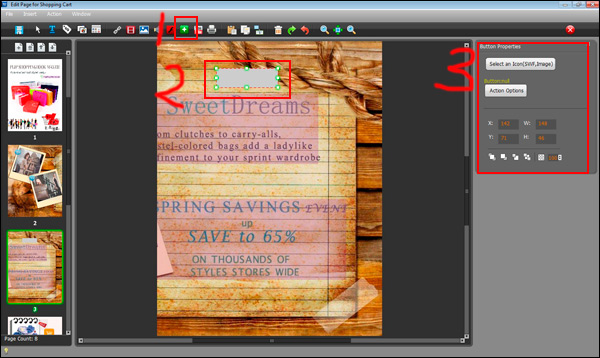
Free download FlipBook Creator Professional
