How to limit the page range which won’t be converted to flipping papers?
Sometimes you do not hope some pages shown on the flipping panel. Those pages are not the kind of requirement. To make a perfect flipping catalog, you have to consider how to eliminate the needless pages or reserve the required. FlipBook Creator service is just a Windows service, but it has the powerful pre-settings. Of course, it allows you custom the flipping page range.
Step1: If you have installed FlipBook Creator Service, it start up when the Windows system shown.
Step2: Select a task in the list and then click top button Of Edit to open the settings interface, finally enter into the Flip Settings.
Step3: Look down and then you can find the form of Page Range on the bottom.
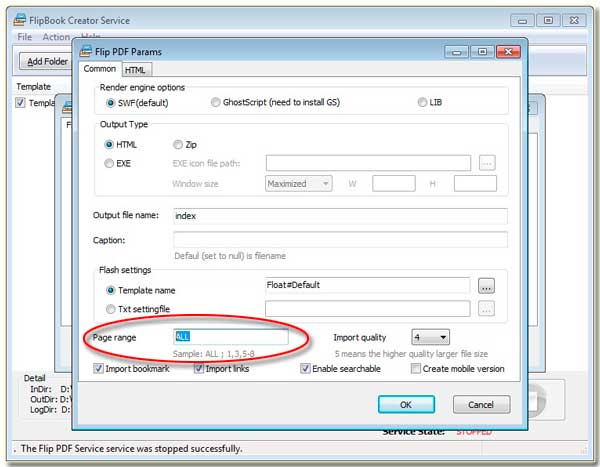
Note: On the form below, you can find the rule of range.
Free download FlipBook Creator
Free download FlipBook Creator Professional
