How to make 4 corners of Conciseness flipping page more circular?
It would look sharp if you make the rectangle page corner. Many people prefer the rounded corner. In fact, the raw sharp corner pattern is popular with many clients. No matter which one you like, Conciseness templates allow you to adjust the page corner and make it smooth. After learn the below tutorial, your clients would obtain a considerate visual experience. It absolutely can meet all the need for page corner roundness degree.
This tutorial teaches you how to adjust the circle degree of flipping page on Conciseness template. So you mustn’t select other template types.
Step1: Start FlipBook Creator (Pro), and then select a Conciseness template.
Step2: Move the mouse to the left options Flash Display Settings à Page Rounded Center.
Step3: Enter an integral number which is bigger than zero. The number is bigger, the corner look more circular.
Step4: Click the button Apply Change.
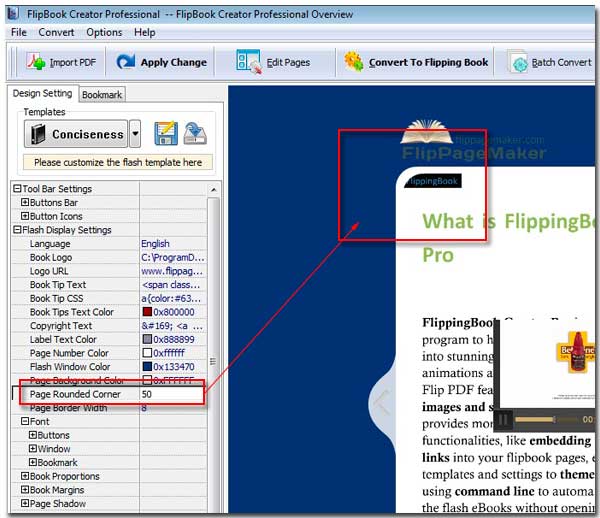
Free download FlipBook Creator
Free download FlipBook Creator Professional
