How to Make a Flash Flipbook on Mac?
Question:
Because you’re a Mac user, you can’t create Flipbook from PDF like many Window user do. As you know, Mac OS is closed system that means many software are not supported. You can find it on Window Platform, but can’t get the same software in Mac OS. So, you may ask a question”How to make a Flash Flipbook on Mac?”
Answer:
Today I’ll show you a Mac OS supported software that for you to create flipbook on Mac. The software named FlipBook Creator for Mac.
FlipBook Create for Mac is great Flipbook maker software which designed by Flippagemaker.com. You can use it to make stunning flash & HTML5 flipbook from PDF on Mac. It is very easy to use even you don’t have programming knowledge.
Video:
Step1: Start New Flipbook Project. Launch FlipBook Create for Mac and click “Create New” for import PDF.
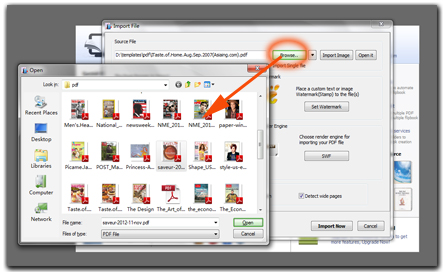
Step2: Design your Flipbook on Mac. You can design Flipbook with build-in features, like templates, themes and customize panel.
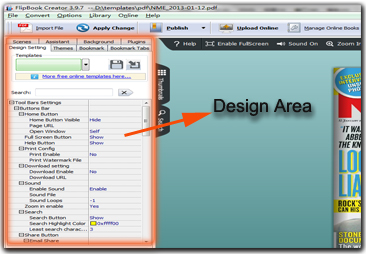
Step3: Output your Flipbook. After design flipbook, you can publish it online or offline. There are various output formats to choices, HTML5, and App.

