How to make creating flipbook as a background service?
Generally you could encounter this situation that you have to code with a great deal of PDF files at the same time. Actually those PDFs require similar settings and out appearance. To the point, you would waste much time if repeat the same thing such as the above I mentioned. If setup all the settings uniformly and then make the process of building flash flipbook with PDFs ran at background, the efficiency of work can be improved seriously. Like a flipbook factory, FlipBook Creator Service supports multiple production lines which allow you to produce different types of flipbooks at the same time and it needn’t complex settings. Let me introduce its principle of working.
Step1: Start FlipBook Creator Service, and then click Add Folder.
Step2: Setup Monitored, Output and Log File directory.
Step3: Setup the output appearance by opening the Flip Settings window.

The above steps are basic. In fact, if want to batch create flash flipbooks, you have to start the service by clicking the button of Service Start, then open the monitor directory and then put in the PDF files.
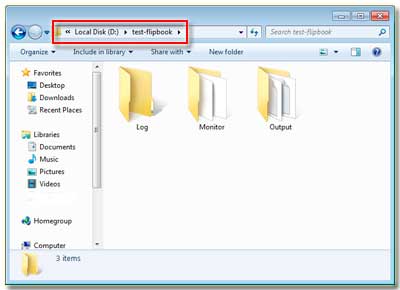
Free download FlipBook Creator
Free download FlipBook Creator Professional
