How to Make Flip Books for Mobile Devices in Flipbook Creator?
Question:
Sometimes we need to bring the work file with us, we often like to use mobile phone instead of USB Storage Devices. Because as the Word, Text, Excel and PDF are supported on mobile viewing. Well, you can also view flipbooks on mobile devices of Android phone and iPhone and iPad, etc. But you should output a mobile version flipbook, so how can make flipbooks for mobile devices?
Answer:
FlipBook Creatr will definitely solve this problem, it is some steps as when converting flipbook online, the only difference is the output option. Next I will show you making flipbook for mobile devices by steps:
Step1:Install FlipBook Creator on your PC and create new to start the conversion from PDF to flipbooks, or you can click demo to import PDF to start flipbook procedure.
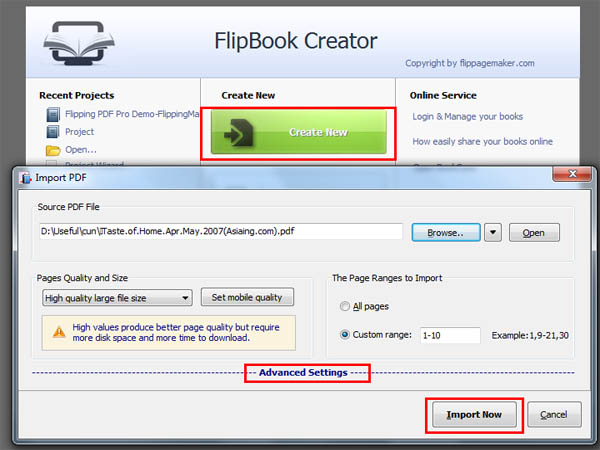
Step2:Customize the flipbook with all kinds of settings that will let you completely show your talent on designing. In the main interface, you can change background of the flipbook by changing template and theme, scenes and background files, change other appearance settings in flipbook and also customize the toolbar buttons in the flipbook.
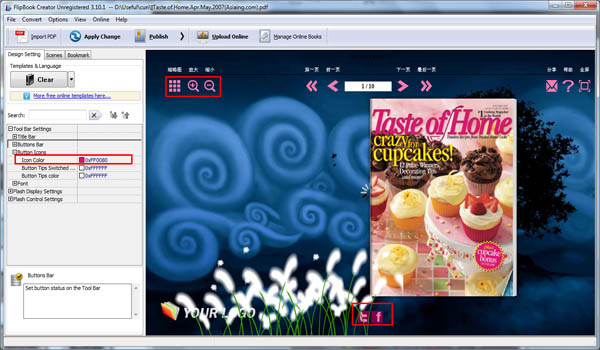
Step3: Choose HTML or ZIP output format and don't forget to mark the mobile version output option.
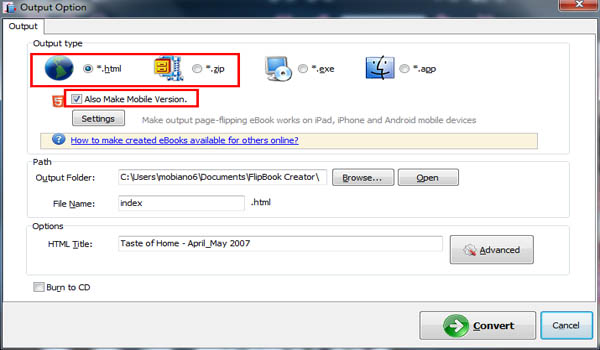
Other outputting formats of flipbook do not support the mobile version publish together.
