How to make high quality flash flipping book with common office files?
Maybe you need always to deal with many office files for example, word, PPT, excel, PDF, open office file, etc even those file formats I never hear about. You would like to convert them to online publications with amazing flipping effect. Office to FlipBook Creator Professional meets all your requirements. It helps you build diverse qualities amazing flipping book. You known taking all the things into consideration, sometime, we need high quality but other situation we need low quality also can satisfy the readers order.
Step1: Launch Office to FlipBook Creator Professional, click the top-left icon of Import Office.
Step2: Find the area of Page Quality settings, select a proper on from the selection box.
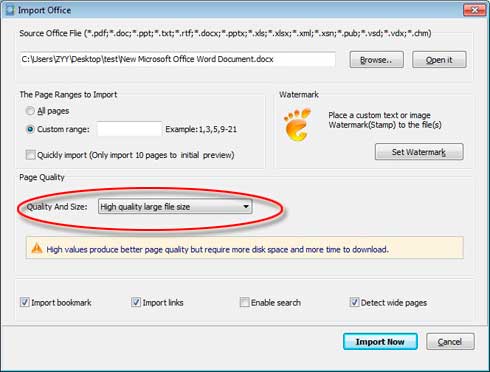
There is another method can improve or reduce the output flipping book quality. On the top menu line, click Option --> Application Option and then check the new render engine of SWF.
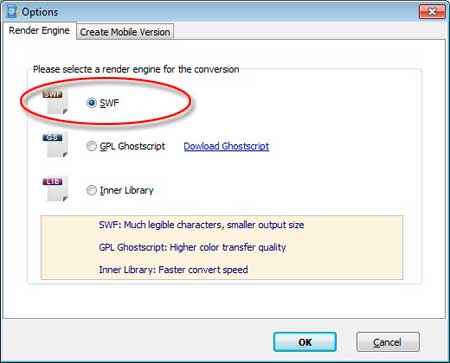
Note: High quality will require much more disk space and time to load.
Free download FlipBook Creator
Free download FlipBook Creator Professional
