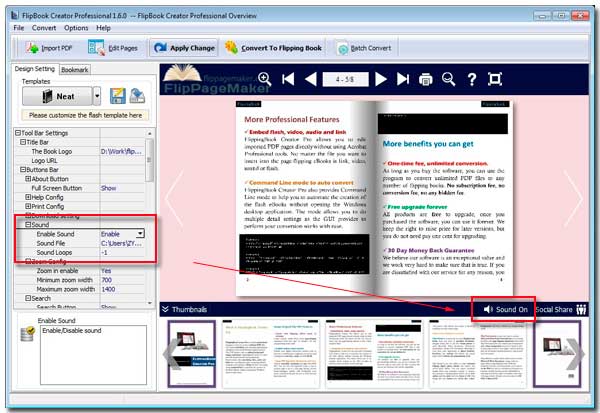How to make music play in background of my Neat type flipping catalog?
Neat type of template is a new template style added recently. You may not use it yet. While, please follow this tutorial, by the way, and learn its whole layout to use it better. It is romantic and wonderful if a beautiful tune plays when you reading a book in the form of glorious flipping effect. It is so cool that animated flipping book and moving audio. Let’s learn how to append music to us flipping book and make it initially play or loop.
Step1: Start FlipBook Creator, move mouse to the left settings list.
Step2: Find the option of Tool Bar Settings -- Button Bar -- Sound -- Enable Sound.
Step3: Load a music file from local disk in form Sound File.
Step4: Enter -1 in form Sound Loop. (-1 stand for loop playing)