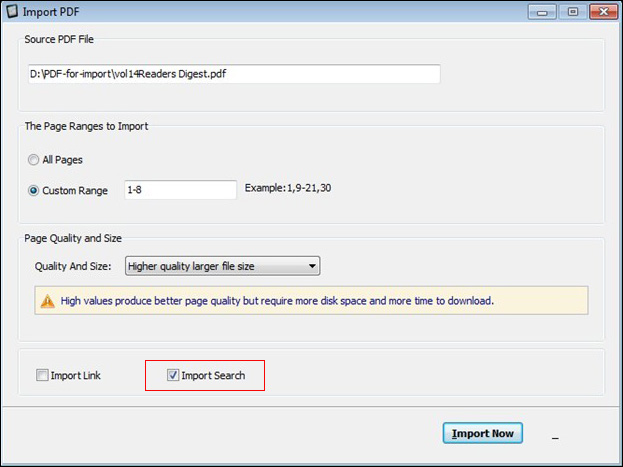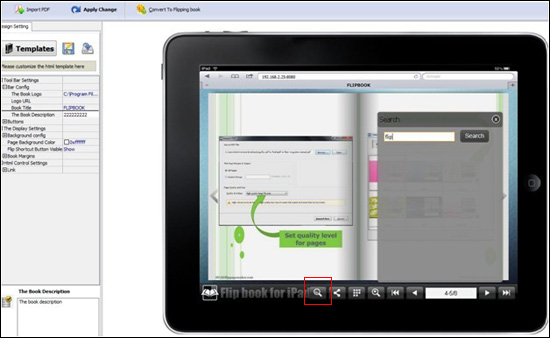How to make my iPad flip book searchable?
It must be very cool if you can make your iPad flip book searchable. Now FlipBook Creator for iPad allows you to create searchable iPad book with amazing flipping effect. You can find the content precisely in no time with search function. It is a small setting in the option list but uncommon for the readers for it can highly improve the UE (User experience).
We add search function at all the users of FlipBook Creator for iPad requirement. The search function is fixed as a default button on the bottom tool bar. You can click it and enter keyword in the search form and then press Enter key. All the related items will be listed.
Note: You can use the search function unless check on the box of Import Search when Import PDF. And on the preview window, also you can’t use it. You can search when it outputs files in the form of HTML5.