How to make the hyperlinks imported into the flipbook?
After open the service of flipbook building, it is very important and necessary that you preset the settings for the output flipbook appearance and quality. Actually, once you adopt a set of settings, the flash flipbooks will show you the supposed appearance. If you want to import the hyperlinks on the PDF files, you can find the setting in the Flip Settings. You know hyperlinks very important for online marketing.
Step1: Start FlipBook Creator Service, and then click the task (I assume that you have already created a task in the list).
Step2: After the task editing window opened, you should click the bottom button of Flip Settings.
Step3: Check the checkbox of Import Links.
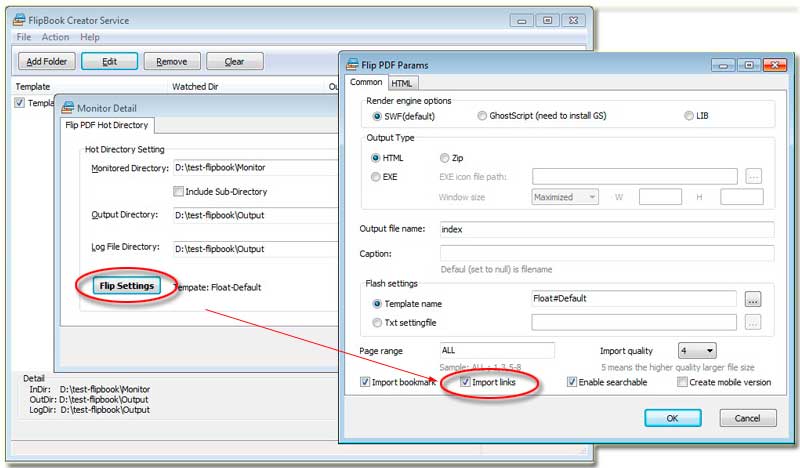
If check it, all the PDF which will be converted to flipbooks will reserve the internal links.
Free download FlipBook Creator
Free download FlipBook Creator Professional
