How to make the output flipping brochures support Google analysis?
If you have ever used GA (Google Analysis), you would know how to monitor the traffic which your website brings. Do you know how to make GA work? Actually, you just require register a Gmail account and then register a GA account with it. After the registrations, you will get a paragraph JS (JavaScript) code, next you should enter it into the form which FlipBook Creator Service provides.
Please refer to the below illustration:
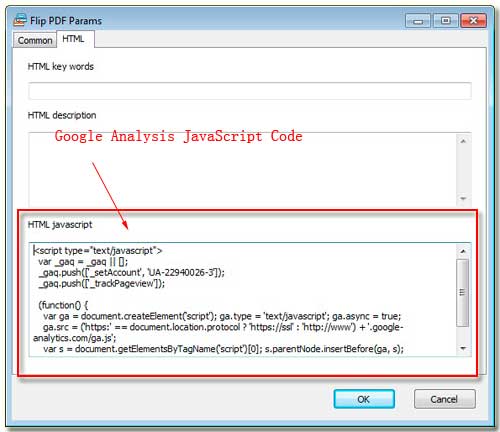
Firstly, you should select a task in the list, secondly click Edit and then Flip Settings, finally you would enter into the interface of Flip PDF Params. There are 2 options Common and HTML, we click HTML and then enter the GA JavaScript code into the form of HTML JavaScript.
In fact, you can’t analyze the data from the webpage. After upload the output HTML5 flipping brochures online, you can really monitor the traffic.
Free download FlipBook Creator
Free download FlipBook Creator Professional
