How to modify the hyperlink color when mouse hover it?
FlipBook Creator for iPhone can preserve the hyperlink on the source PDF. After PDF imported in, you can see those hyperlinks. You would hover on them with the cursor. The hyperlink reacts to you with color change. It is not fixed that you can edit before Convert to Flipping book.
Step1: Launch your FlipBook Creator for iPhone.
Step2: Search for the string of options Html Control Settings -> Link & Link Alpha & Open Window.
Step3: Open the color panel and custom your favorite color.
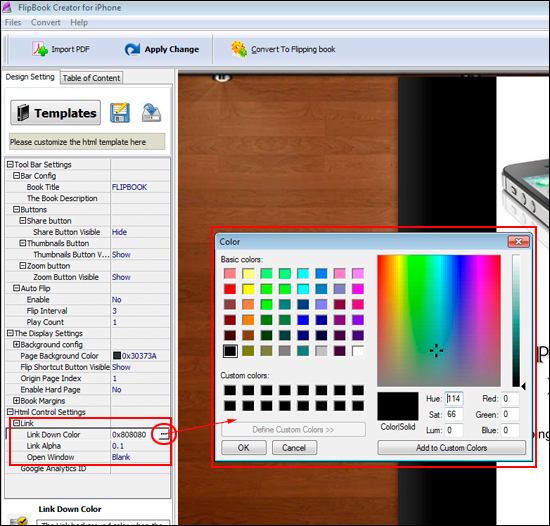
Free download FlipBook Creator
Free download FlipBook Creator Professional
